Loading
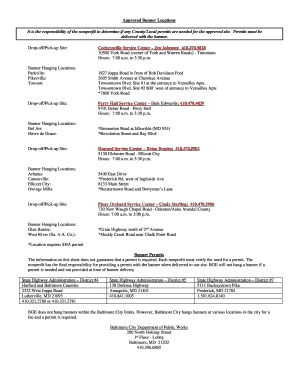
Get Banner Requests - Bge.com
How it works
-
Open form follow the instructions
-
Easily sign the form with your finger
-
Send filled & signed form or save
How to fill out the Banner Requests - BGE.com online
This guide will assist you in navigating the Banner Requests form for BGE.com, ensuring that you complete it accurately and efficiently. Follow the steps below to successfully submit your banner request with all necessary information.
Follow the steps to fill out your Banner Requests form correctly.
- Click the 'Get Form' button to access the Banner Requests form and have it open in your online editor.
- Begin by filling in the date of your application at the top of the form to document your submission accurately.
- In the organization information section, enter the name of your organization and, if applicable, the name of your fiscal agent. Provide the full address, including city, state, and zip code.
- List the name, title, and contact information for the person responsible for this application, including their telephone number and email address.
- Include your organization's website address and a mission or vision statement that describes your purpose.
- Indicate whether your organization is a 501(c)(3) nonprofit by selecting 'Yes' or 'No.' If yes, attach a copy of the IRS determination letter with your request.
- Provide details about your fundraising event, including the type of event, the requested banner hanging location, the event date, and the specific dates that you want the banner displayed.
- Explain how the funds raised will be utilized and include the total dollar amount raised from the previous year's event.
- State how BGE will be recognized for hanging your banner.
- Complete the budget information by entering the total budget amount for the event and the overall operating budget.
- Attach the required documents, including a copy of the 501(c)(3) IRS nonprofit determination letter and a list of your board of directors.
- In the authorization section, provide the name of the executive director or board president, and secure their signature.
- Review all entered data for accuracy before submitting the form. Ensure that you have included all necessary attachments.
- Once verified, save your changes, download the completed form for your records, and ensure to share or submit it as required.
Complete your Banner Requests form online today to ensure your event is properly represented!
Here are some things you can do anytime to lower your energy costs. RECYCLE YOUR OLD APPLIANCES. ... CHECK YOUR ATTIC INSULATION. ... ASK BGE FOR A QUICK HOME ENERGY CHECK-UP. ... REDUCE PHANTOM ENERGY WASTERS. ... INSULATE WITH WINDOWS AND DOORS. ... REPLACE AIR FILTERS REGULARLY. ... SEAL YOUR DUCTWORK.
Industry-leading security and compliance
US Legal Forms protects your data by complying with industry-specific security standards.
-
In businnes since 199725+ years providing professional legal documents.
-
Accredited businessGuarantees that a business meets BBB accreditation standards in the US and Canada.
-
Secured by BraintreeValidated Level 1 PCI DSS compliant payment gateway that accepts most major credit and debit card brands from across the globe.


