Loading
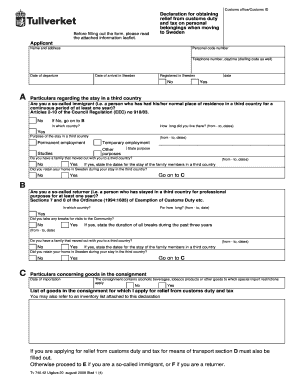
Get Swedish Customs Form.pdf
How it works
-
Open form follow the instructions
-
Easily sign the form with your finger
-
Send filled & signed form or save
How to fill out the Swedish Customs Form.pdf online
This guide provides a comprehensive, step-by-step approach to filling out the Swedish Customs Form online, ensuring that users can effectively declare their personal belongings when moving to Sweden. By following these instructions, individuals can complete the form accurately and efficiently.
Follow the steps to successfully complete the Swedish Customs Form online.
- Click the ‘Get Form’ button to obtain the form and open it in the editor of your choice.
- Begin with the applicant section by entering your name, address, personal code number, and daytime telephone number, including the dialing code.
- Fill in the date of departure and the date of arrival in Sweden accurately.
- Indicate whether you are registered in Sweden by selecting 'Yes' or 'No.' If 'Yes,' provide the date.
- For particulars regarding your stay in a third country, answer whether you are an immigrant. If so, provide the country and duration of stay.
- If you have a family that moved with you, indicate 'Yes' and provide the relevant dates. Additionally, state if you retained your home in Sweden.
- Proceed to question B if you are a returner, indicating the country of stay and the duration.
- Complete particulars concerning goods in the consignment. Note if the consignment contains restricted goods such as alcoholic beverages or tobacco.
- List the goods for which you are applying for relief from customs duty and tax. Attach an inventory list if necessary.
- If applicable, provide details about your means of transport including make, model, purchase price, and seller's details.
- Complete the ownership and use sections, confirming possession and intended use of the goods in Sweden.
- Finally, review all entered information for accuracy and completeness before saving your changes, downloading, printing, or sharing the form.
Complete your Swedish Customs Form online today for a seamless relocation experience.
Some Items on a Customs Form Frequently Required Include: Name and address of the shipper or seller. Description of the item or items. A listing of quantity of each item in the package. Purchase prices of each item in the package. The weight of the package. ... Country of origin of the product.
Industry-leading security and compliance
US Legal Forms protects your data by complying with industry-specific security standards.
-
In businnes since 199725+ years providing professional legal documents.
-
Accredited businessGuarantees that a business meets BBB accreditation standards in the US and Canada.
-
Secured by BraintreeValidated Level 1 PCI DSS compliant payment gateway that accepts most major credit and debit card brands from across the globe.


