Loading
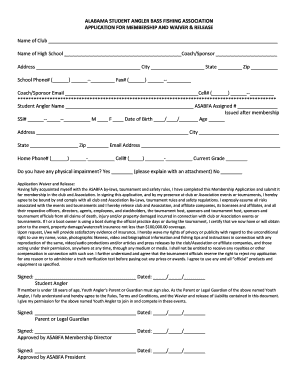
Get Asabfa
How it works
-
Open form follow the instructions
-
Easily sign the form with your finger
-
Send filled & signed form or save
How to fill out the Asabfa online
This guide will help you navigate the process of completing the Asabfa application for membership and waiver and release. By following the step-by-step instructions, you will ensure that all necessary information is accurately provided.
Follow the steps to fill out the Asabfa application.
- Press the 'Get Form' button to access the application form and open it in your preferred document editing tool.
- Begin by filling in the name of your club and the name of your high school. Ensure that the coach or sponsor's name and the school's complete address are accurately provided.
- Enter the school's phone number, fax number, and the email address of the coach or sponsor, along with their cell phone number.
- Provide the student angler's name and the ASABFA assigned number, if applicable. Ensure to include the student angler's social security number, gender, date of birth, and age.
- Fill in the address, city, state, zip code, and email address for the student angler. Also, include their home phone and cell phone numbers, and current grade.
- Indicate whether the student angler has any physical impairment and, if necessary, attach an explanation.
- Read the application waiver and release carefully. Confirm your understanding and agreement by signing and dating the appropriate fields for the student angler.
- If the applicant is under 18 years of age, a parent or legal guardian must also sign and date the agreement.
- After completing all sections, review the form for accuracy. Once satisfied, you may save changes, download, print, or share the completed application.
Complete your Asabfa membership application online today!
Completing your FAFSA starts with creating your FSA ID, which allows you to access the application. Next, gather your and your family's financial documents for accurate reporting. Follow the prompts on the FAFSA form to input your information, review for accuracy, and submit the application. With Asabfa, you can navigate each step confidently, ensuring you don't miss critical details.
Industry-leading security and compliance
US Legal Forms protects your data by complying with industry-specific security standards.
-
In businnes since 199725+ years providing professional legal documents.
-
Accredited businessGuarantees that a business meets BBB accreditation standards in the US and Canada.
-
Secured by BraintreeValidated Level 1 PCI DSS compliant payment gateway that accepts most major credit and debit card brands from across the globe.


