Loading
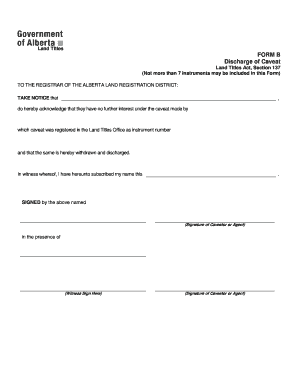
Get Discharge Of Caveat Alberta
How it works
-
Open form follow the instructions
-
Easily sign the form with your finger
-
Send filled & signed form or save
How to fill out the Discharge Of Caveat Alberta online
This guide provides a clear and systematic approach to filling out the Discharge Of Caveat Alberta form online. Whether you are familiar with legal documents or not, this instruction aims to simplify the process for you.
Follow the steps to complete the Discharge Of Caveat Alberta form effectively.
- Click ‘Get Form’ button to obtain the form and open it in the editor.
- In the first section of the form, input the name of the person or entity discharging the caveat. This should be clearly stated to avoid any confusion regarding the parties involved.
- Next, specify the name of the caveator, which is the individual or entity whose interest is removed. Ensure that this is the correct name registered in the Land Titles Office.
- Provide the instrument number associated with the original caveat registration. This number is essential as it links the discharge to the correct caveat.
- Sign the document in the designated area, and ensure your signature is genuine. If you are signing on behalf of someone else, indicate your capacity as an agent.
- Include the date and location where the document is being signed to fulfill the formal requirements.
- The form requires a witness to attest the signing. A witness must sign in the specified area, providing their name and the date of witnessing.
- After completing all sections, review the form for accuracy. Make sure all information is correct and clearly legible.
- Once you are satisfied with the information, you may save changes, download, print, or share the completed form as needed.
Complete your Discharge Of Caveat Alberta form online today for a smooth process.
Discharge. You can remove or withdraw instruments registered against the title (i.e. caveat, mortgage, builders' lien) using a discharge. The original fully executed discharge, along with the registration fee, can be forwarded to a Land Titles Office for registration.
Industry-leading security and compliance
US Legal Forms protects your data by complying with industry-specific security standards.
-
In businnes since 199725+ years providing professional legal documents.
-
Accredited businessGuarantees that a business meets BBB accreditation standards in the US and Canada.
-
Secured by BraintreeValidated Level 1 PCI DSS compliant payment gateway that accepts most major credit and debit card brands from across the globe.


