Loading
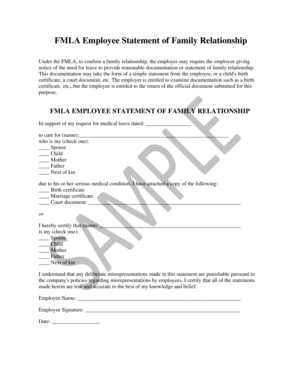
Get Employee Statement For Family Issue
How it works
-
Open form follow the instructions
-
Easily sign the form with your finger
-
Send filled & signed form or save
How to fill out the Employee Statement For Family Issue online
Completing the Employee Statement for Family Issue is a crucial step for employees needing leave under the Family and Medical Leave Act (FMLA). This guide will help you navigate the online form with ease, ensuring that you provide all necessary information accurately.
Follow the steps to complete your Employee Statement for Family Issue.
- Click the ‘Get Form’ button to access the Employee Statement for Family Issue form and open it for editing.
- In the first section, enter the date of your medical leave request. This is vital for documentation purposes.
- Next, fill in the name of the individual for whom you are requesting leave. Ensure you clearly write their full name.
- Check the appropriate box to indicate your relationship to the individual. Options include spouse, child, mother, father, or next of kin.
- You will need to specify the serious medical condition that necessitates the leave. Consider including relevant details to support your request.
- Attach any necessary documentation to substantiate your relationship. This may include a birth certificate, marriage certificate, or specific court documents. Indicate which documents you are attaching by checking the corresponding boxes.
- In the certification section, restate the name of the individual and check the box next to your relationship again to confirm.
- Finally, sign the form with your full name, provide your signature, and date it to authenticate your statements.
- After completing the form, you can save your changes, download, print, or share the completed document as needed.
Take action today and ensure your documents are filled out correctly online.
Difference Between Standard & Personal Reason Resignation Letter Taking care of an ill family member. Leaving for own health issues or mental health. Relocation. Not satisfied with the current position or current company, etc.
Industry-leading security and compliance
US Legal Forms protects your data by complying with industry-specific security standards.
-
In businnes since 199725+ years providing professional legal documents.
-
Accredited businessGuarantees that a business meets BBB accreditation standards in the US and Canada.
-
Secured by BraintreeValidated Level 1 PCI DSS compliant payment gateway that accepts most major credit and debit card brands from across the globe.


