Loading
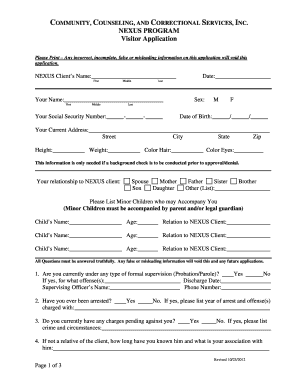
Get View The Nexus Visitor Application Form - Community, Counseling ...
How it works
-
Open form follow the instructions
-
Easily sign the form with your finger
-
Send filled & signed form or save
How to fill out the View The NEXUS Visitor Application Form - Community, Counseling online
The NEXUS Visitor Application Form is an essential document for individuals seeking to visit a client within the NEXUS program. This guide will walk you through each section of the form, offering clear and concise instructions to ensure accurate completion.
Follow the steps to complete the application effectively.
- Press the ‘Get Form’ button to acquire the application form and launch it in your preferred viewing application.
- Begin by entering the name of the NEXUS client in the designated fields, ensuring that you include the first, middle, and last names accurately.
- Fill in the date by using the format provided, then repeat the process for your own name, including first, middle, and last names.
- Indicate your sex by marking the appropriate box. Next, provide your Social Security Number, carefully placing each segment in the designated slots.
- Input your date of birth in the specified format, and complete your current address with street, city, state, and zip code.
- Provide your height, weight, hair color, and eye color as these details may be required for a background check before application approval.
- Denote your relationship to the NEXUS client by selecting from the options given, or specify if your relationship is not listed.
- If you have minor children accompanying you, list each child’s name, age, and relation to the NEXUS client in the designated fields.
- Answer the questions regarding your current supervision status, previous arrests, and pending charges truthfully in the allocated section.
- Read through and agree to the listed requirements and regulations associated with the program, ensuring you understand all terms outlined.
- Sign and date the application where indicated as the applicant, and ensure that a staff signature is obtained during processing.
- Once completed, save any changes, and prepare to download, print, or share the application as needed before submission.
Begin completing the NEXUS Visitor Application Form online today to ensure a smooth application process.
Yes, you can update your NEXUS information online. Simply log into your account on the official NEXUS website and navigate to the section for managing your profile. Using the uslegalforms platform can also simplify this process, as it offers guidance on how to efficiently manage and update your application information.
Industry-leading security and compliance
US Legal Forms protects your data by complying with industry-specific security standards.
-
In businnes since 199725+ years providing professional legal documents.
-
Accredited businessGuarantees that a business meets BBB accreditation standards in the US and Canada.
-
Secured by BraintreeValidated Level 1 PCI DSS compliant payment gateway that accepts most major credit and debit card brands from across the globe.


