Loading
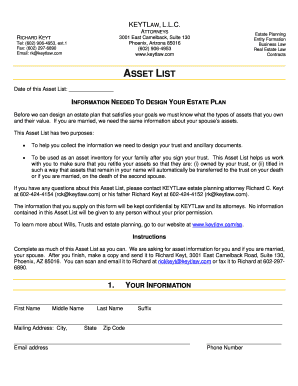
Get Keytlaw
How it works
-
Open form follow the instructions
-
Easily sign the form with your finger
-
Send filled & signed form or save
How to fill out the Keytlaw online
Navigating the Keytlaw Asset List can be an essential step in creating your estate plan. This guide provides a step-by-step approach to assist users at all experience levels in completing the form accurately.
Follow the steps to complete your Keytlaw form effectively.
- Press the ‘Get Form’ button to access the Keytlaw Asset List and open it in your preferred document editor.
- Begin with the 'Your Information' section. Fill in all required fields, including your first name, middle name, last name, and suffix. Be sure to include your mailing address, email address, and phone number.
- Proceed to the 'Cash / Bank / Investment Accounts' section. List each account, identifying the institution name, account type, and corresponding details such as account number and amount. Remember to indicate if you are a co-owner.
- Move on to the 'IRA / 401(K) / Pension / Retirement Plan Information' section. Complete the necessary details for each retirement account, including account type and beneficiaries.
- In the 'Valuable Personal Property' section, list all personal items valued at over $5,000. Include the name of the item, owner(s), and its estimated value.
- For 'Annuities', provide information about each annuity account, including institution name, contact details, contract number, and beneficiaries.
- In the 'Life Insurance Policies' section, list all policies with the required details like policy type, insurer name, and beneficiary information.
- Fill in any additional assets, debts, or anticipated future funds in the 'Other Assets' section, making sure to provide as much detail as possible.
- Complete the 'Real Estate' section by listing properties you own, providing details such as property type, lenders, debts, and estimated values.
- In the 'Closely Held Businesses' section, detail ownership percentages and type of business entities owned.
- Calculate and fill in your estimated net worth in the 'Estimated Net Worth' section, specifying your assets and liabilities.
- Use the 'Additional Information' section to provide any extra details that may assist in the estate planning process.
- Finally, review the privacy notice and sign the document where indicated, including your signature and that of your spouse or partner.
- Once completed, save your changes. You can then download, print, or share the form as required.
Complete and submit your Keytlaw Asset List online to begin your estate planning journey today.
A statement of work (SOW) is a document that provides a description of a given project's requirements. It defines the scope of work being provided, project deliverables, timelines, work location, and payment terms and conditions.
Industry-leading security and compliance
US Legal Forms protects your data by complying with industry-specific security standards.
-
In businnes since 199725+ years providing professional legal documents.
-
Accredited businessGuarantees that a business meets BBB accreditation standards in the US and Canada.
-
Secured by BraintreeValidated Level 1 PCI DSS compliant payment gateway that accepts most major credit and debit card brands from across the globe.


