Loading
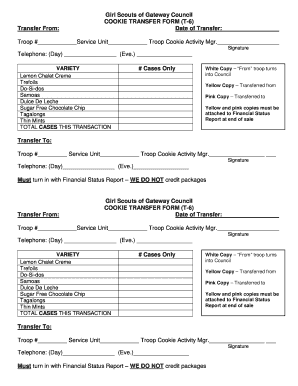
Get Girl Scouts Of Gateway Council Cookie Transfer Form (t-6 ...
How it works
-
Open form follow the instructions
-
Easily sign the form with your finger
-
Send filled & signed form or save
How to fill out the Girl Scouts Of Gateway Council COOKIE TRANSFER FORM (T-6) online
This guide provides a clear and supportive approach for completing the Girl Scouts Of Gateway Council COOKIE TRANSFER FORM (T-6) online. By following these steps, you can ensure that your cookie transfer process is efficient and accurate.
Follow the steps to complete the cookie transfer form effectively.
- Click the ‘Get Form’ button to access the cookie transfer form and launch it in your editing platform.
- Fill in the 'Date of Transfer' field with the correct date when the transfer is occurring. This is crucial for record-keeping.
- Enter the 'Troop #' and 'Service Unit' for both the transferring party and the receiving party. Make sure these numbers are accurate to avoid confusion during the transfer.
- List the name of the 'Troop Cookie Activity Manager' for both the transferring and receiving troops. These individuals are responsible for overseeing the cookie transactions.
- Sign the form in the 'Signature' section for both the transferring and receiving troops. This confirms that both parties agree to the transfer.
- Provide the telephone numbers (both day and evening) for the 'Troop Cookie Activity Manager' of both the transferring and receiving troops. This allows for any necessary communication regarding the transfer.
- Indicate the varieties of cookies being transferred by checking each corresponding box. Make sure the quantities for each variety are documented correctly in the 'TOTAL CASES THIS TRANSACTION' section.
- Once all fields are filled out, review the form for accuracy and completeness. This helps to avoid any issues during submission.
- Finally, save your changes and choose to download, print, or share the completed form as necessary. Ensure that the Yellow and Pink copies are attached to the Financial Status Report at the end of the sale.
Complete the cookie transfer form online today to facilitate your troop's cookie exchange smoothly.
In informatica, for a process flow which takes 2 input files, do union#1, derive the header and footer and do another union and load the Union#2 output to the target file.
Industry-leading security and compliance
US Legal Forms protects your data by complying with industry-specific security standards.
-
In businnes since 199725+ years providing professional legal documents.
-
Accredited businessGuarantees that a business meets BBB accreditation standards in the US and Canada.
-
Secured by BraintreeValidated Level 1 PCI DSS compliant payment gateway that accepts most major credit and debit card brands from across the globe.


