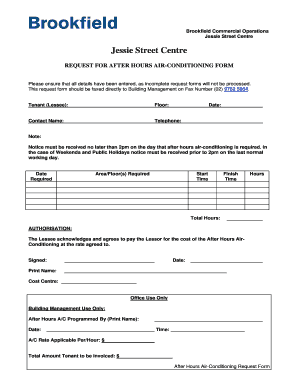
Get After Hours Air Conditioning Request Form - Brookfield Properties
How it works
-
Open form follow the instructions
-
Easily sign the form with your finger
-
Send filled & signed form or save
How to fill out the After Hours Air Conditioning Request Form - Brookfield Properties online
Filling out the After Hours Air Conditioning Request Form is a straightforward process that ensures you receive the necessary air conditioning services outside of standard hours. This guide provides step-by-step instructions to help you complete the form accurately and efficiently.
Follow the steps to properly complete the request form.
- Press the ‘Get Form’ button to access the After Hours Air Conditioning Request Form and open it in your preferred online editor.
- In the 'Tenant (Lessee)' section, enter your name or your company's name that is leasing the space.
- Fill in the 'Floor' field with the specific floor number where the air conditioning is required.
- Enter the current 'Date' when you are filing the request.
- Provide your 'Contact Name' (the person responsible for the request) in the designated section.
- Fill in the 'Telephone' field with a valid phone number where you can be reached.
- Indicate the 'Date Required' for the air conditioning service to commence.
- Specify the 'Area/Floor(s) Required' where the air conditioning is needed.
- Enter the 'Start Time' and 'Finish Time' for when the service should occur.
- Calculate and input the 'Total Hours' of service requested.
- In the 'AUTHORISATION' section, sign the form to acknowledge your agreement to pay for the air conditioning service at the agreed rate.
- Date your signature in the space provided under 'Signed'.
- Print your name and enter the 'Cost Centre' if applicable.
- Once all details are accurately filled out, save your changes and download the form for your records.
- Fax the completed form to Building Management at the designated fax number (02) 9762 5954.
Complete your After Hours Air Conditioning Request Form online today for efficient processing.
Related links form
0:00 2:06 How to View & Remove Page Breaks in Microsoft Word - YouTube YouTube Start of suggested clip End of suggested clip Now i want to get rid of all of those page breaks. But i don't want to have to delete each oneMoreNow i want to get rid of all of those page breaks. But i don't want to have to delete each one individually. So is there a really quick way of deleting. All the page breaks in my document.
Industry-leading security and compliance
-
In businnes since 199725+ years providing professional legal documents.
-
Accredited businessGuarantees that a business meets BBB accreditation standards in the US and Canada.
-
Secured by BraintreeValidated Level 1 PCI DSS compliant payment gateway that accepts most major credit and debit card brands from across the globe.


