Loading
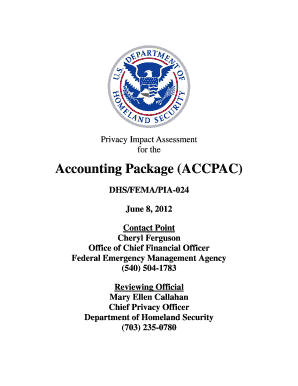
Get Fema Accpac Form
How it works
-
Open form follow the instructions
-
Easily sign the form with your finger
-
Send filled & signed form or save
How to fill out the Fema Accpac Form online
Filling out the Fema Accpac Form online can be streamlined by understanding its components and following the correct procedures. This guide provides step-by-step instructions to help you complete the form efficiently and accurately.
Follow the steps to fill out the Fema Accpac Form online.
- Press the ‘Get Form’ button to access the Fema Accpac Form. This will allow you to open the document in the online editor.
- Review the form carefully and identify the required sections where you will input your information, including personal details, account numbers, and any pertinent identifiers like Social Security Numbers or Employer Identification Numbers.
- Begin filling out your personal details in the designated fields. Be sure to provide accurate information as errors can delay processing.
- Continue to complete each section of the form as indicated. Ensure that you follow the prompts related to financial information to track and manage your debts effectively.
- Once all fields are completed, review your entries for accuracy. Double-check that all PII, such as addresses and identifiers, are correct to mitigate any privacy risks.
- After confirming the information is accurate, save the changes made to the form. You will then have the option to download, print, or share the completed document as needed.
Start filling out the Fema Accpac Form online today to ensure timely processing of your application.
Submitting your application to FEMA involves filling out the Fema Accpac Form accurately and providing all required documentation. You can complete this online through FEMA’s website or by mailing a physical application. Choosing the online option often results in faster processing, so consider this route to expedite your request for assistance.
Industry-leading security and compliance
US Legal Forms protects your data by complying with industry-specific security standards.
-
In businnes since 199725+ years providing professional legal documents.
-
Accredited businessGuarantees that a business meets BBB accreditation standards in the US and Canada.
-
Secured by BraintreeValidated Level 1 PCI DSS compliant payment gateway that accepts most major credit and debit card brands from across the globe.


