Loading
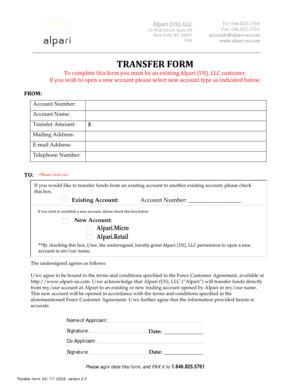
Get Transfer Form - Global Futures
How it works
-
Open form follow the instructions
-
Easily sign the form with your finger
-
Send filled & signed form or save
How to fill out the TRANSFER FORM - Global Futures online
Completing the TRANSFER FORM for Global Futures is essential for existing customers wishing to transfer funds or establish a new account. This guide will walk you through each section of the form, ensuring your experience is seamless and efficient.
Follow the steps to successfully complete your transfer form.
- Press the ‘Get Form’ button to access the TRANSFER FORM and open it in your preferred editor.
- Begin filling out the 'FROM' section with your existing account details. Enter your account number and the name associated with the account. Specify the transfer amount you wish to move, along with your mailing address, email address, and telephone number.
- In the 'TO' section, indicate whether you are transferring funds to an existing account or opening a new account. If transferring to another existing account, check the appropriate box and provide the required existing account number.
- If you wish to establish a new account, check the box designated for this option. Choose the type of new account you would like to open: Alpari.Micro or Alpari.Retail.
- Read the agreement statement carefully. By signing, you grant Alpari (US), LLC permission to open a new account in your name and agree to the terms and conditions as specified in the Forex Customer Agreement.
- Fill in the name of the applicant and provide a signature, along with the date. If applicable, include the co-applicant's information, signature, and date.
- Once you have completed the form, review all entries for accuracy. After verifying that all information is correct, you may save the changes, download the form, print it, or share it according to your needs.
Complete your TRANSFER FORM online to ensure a smooth process for your account transfer or new account establishment.
To transfer funds from one Schwab account to another, go to the Transfer and Payments tab on Schwab.com or use the Letter of Authorization (LOA) Transfer Assets Between Schwab Accounts form. To obtain additional forms, visit Schwab.com or call 1-800-435-4000.
Industry-leading security and compliance
US Legal Forms protects your data by complying with industry-specific security standards.
-
In businnes since 199725+ years providing professional legal documents.
-
Accredited businessGuarantees that a business meets BBB accreditation standards in the US and Canada.
-
Secured by BraintreeValidated Level 1 PCI DSS compliant payment gateway that accepts most major credit and debit card brands from across the globe.


