Loading
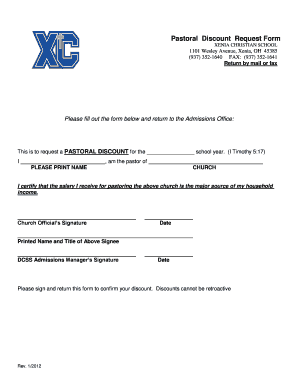
Get Request For Discount
How it works
-
Open form follow the instructions
-
Easily sign the form with your finger
-
Send filled & signed form or save
How to fill out the Request For Discount online
This guide provides clear and detailed instructions for completing the Request For Discount form. By following these steps, users can ensure that they properly fill out the required information to apply for a discount.
Follow the steps to successfully complete the Request For Discount form.
- Click the ‘Get Form’ button to access the Request For Discount form. This will open the form for you to begin filling it out.
- In the first section, enter the school year for which the discount is being requested. This is indicated as '________________ school year'. Please ensure to specify the correct year.
- Next, provide your name in the designated area labeled 'PLEASE PRINT NAME'. Ensure that the name is clear and legible.
- In the following section, state the name of your church clearly. This information is necessary for validation purposes.
- You will need to certify that the salary you receive for pastoring the church is your major source of household income. This may involve checking a box or providing a declaration, as specified.
- Obtain a signature from a church official in the designated area. This provides confirmation of your role and the information provided.
- Date the form in the specified area next to the signature line. This helps to document when the request was made.
- You will also need to fill in the printed name and title of the person who signed the document. This ensures that all information is correctly attributed.
- Finally, ensure that the Admissions Manager’s signature is obtained, and date the form in the designated area. This step is essential for the processing of your discount.
- Once all sections are complete, review your information for accuracy. You can then save changes, download the form, print it, or share it as needed, before returning it to the Admissions Office by mail or fax.
Start completing your Request For Discount form online now to secure your discount.
“Get 20% off your first purchase with [company name]. Shop now to start saving!” This is an excellent example of a discount message for first-time customers. You could send it to people who just subscribed to your text or email list.
Industry-leading security and compliance
US Legal Forms protects your data by complying with industry-specific security standards.
-
In businnes since 199725+ years providing professional legal documents.
-
Accredited businessGuarantees that a business meets BBB accreditation standards in the US and Canada.
-
Secured by BraintreeValidated Level 1 PCI DSS compliant payment gateway that accepts most major credit and debit card brands from across the globe.


