Loading
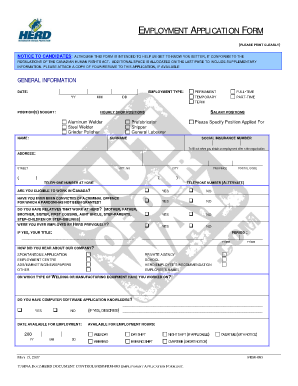
Get Employment Application Form (pdf) - Herd
How it works
-
Open form follow the instructions
-
Easily sign the form with your finger
-
Send filled & signed form or save
How to fill out the Employment Application Form (PDF) - Herd online
Completing the Employment Application Form is an essential step in your job search at Herd. This guide will walk you through each section of the application, ensuring you provide all necessary information accurately and efficiently.
Follow the steps to complete the application effectively.
- Press the ‘Get Form’ button to obtain the application form and open it in your chosen software for editing.
- Begin filling out the general information section. Enter the date of the application, and select the type of employment you are seeking (e.g., permanent, temporary, full-time, part-time). Specify the positions you are applying for.
- Provide your personal details including your name, surname, address, and contact information. Make sure to print clearly and double-check that the information is accurate.
- Indicate your eligibility to work in Canada and answer questions regarding past convictions and relatives working at Herd.
- Fill in previous employment details and educational background, noting any relevant certifications or qualifications. Be detailed in your job titles and responsibilities.
- Review the safety and health questions to confirm your physical capabilities and any limitations that could affect your job performance.
- Confirm your licensing and transportation options to ensure you can reach your place of work.
- Complete the certification section by acknowledging your understanding of the conditions of employment and the accuracy of your application.
- Once you have filled out the application, save your changes, and download or print the document as necessary. Remember to attach your resume if available before submitting.
Start filling out your Employment Application Form online today and take the first step toward your new career at Herd!
Filling out a PDF job application is straightforward. Start by downloading the Employment Application Form (PDF) - Herd, and open it using a PDF reader. Fill in the required fields with your information, ensuring accuracy and completeness, then save the completed document. Finally, submit it as instructed by the employer or upload it to the job portal for consideration.
Industry-leading security and compliance
US Legal Forms protects your data by complying with industry-specific security standards.
-
In businnes since 199725+ years providing professional legal documents.
-
Accredited businessGuarantees that a business meets BBB accreditation standards in the US and Canada.
-
Secured by BraintreeValidated Level 1 PCI DSS compliant payment gateway that accepts most major credit and debit card brands from across the globe.


