Loading
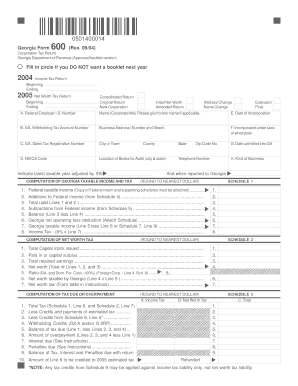
Get Georgia Form 600 (rev. 06/04) Fill In Circle If You Do ... - Formsend
How it works
-
Open form follow the instructions
-
Easily sign the form with your finger
-
Send filled & signed form or save
How to use or fill out the Georgia Form 600 (Rev. 06/04) Fill In Circle If You DO ... - FormSend online
Filling out the Georgia Form 600 is essential for corporations to report their tax obligations accurately. This guide provides clear, step-by-step instructions to help users complete the form online with confidence.
Follow the steps to complete the Georgia Form 600 online.
- Click ‘Get Form’ button to access the form and open it in your digital workspace.
- Begin with the identification section. Fill in your Federal Employer I.D. Number, Georgia Withholding Tax Account Number, and Georgia Sales Tax Registration Number. Ensure you also provide your business name, address, and the state under which you are incorporated.
- Indicate your business's operational status by marking the appropriate circles next to options such as 'New Corporation' or 'Amended Return,' depending on your filing situation.
- Under the 'Computation of Georgia Taxable Income and Tax' section, enter your federal taxable income from your federal return. Attach a copy of your federal return and any supporting schedules as required.
- Continue to complete Schedules as required. For Schedule 1, add any additions to federal income and subtractions from federal income, ensuring accurate calculations of each line.
- For the 'Computation of Net Worth Tax,' complete Schedule 2 with total capital stock issued, paid-in capital surplus, and retained earnings.
- Complete any additional sections relevant to your corporation, such as schedules for tax credits and net operating loss carryover. Ensure all applicable calculations are accurate and properly documented.
- After filling out all sections, review the form thoroughly for any mistakes or missing information. Save the form periodically to avoid losing your progress.
- Once complete, you can save changes, download, print, or share the form as necessary based on your filing preferences.
Start filling out the Georgia Form 600 online today to ensure your corporation complies with tax requirements.
Fit All Columns to Screen Step 1: Highlight the entire first row of your spreadsheet across all columns. Step 2: Click on the View tab, and then select Zoom to Selection. That's all it takes for all columns to fit onto your screen. No more cut-off columns on the right side of your spreadsheet!
Industry-leading security and compliance
US Legal Forms protects your data by complying with industry-specific security standards.
-
In businnes since 199725+ years providing professional legal documents.
-
Accredited businessGuarantees that a business meets BBB accreditation standards in the US and Canada.
-
Secured by BraintreeValidated Level 1 PCI DSS compliant payment gateway that accepts most major credit and debit card brands from across the globe.


