Loading
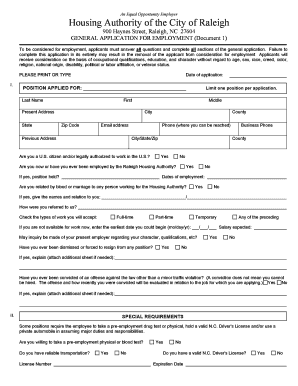
Get Rha Form Pdffiller
How it works
-
Open form follow the instructions
-
Easily sign the form with your finger
-
Send filled & signed form or save
How to fill out the Rha Form Pdffiller online
This guide provides detailed instructions on how to complete the Rha Form Pdffiller online. By following these steps, users can ensure they fill out the form accurately and efficiently, enhancing their chances for employment consideration.
Follow the steps to fill out the Rha Form Pdffiller online with ease.
- Press the ‘Get Form’ button to access the Rha Form Pdffiller and open it in your preferred digital editor.
- Enter the date of application at the beginning of the form.
- Specify the position you are applying for in the designated field.
- Fill in your last name, first name, and middle name as required.
- Provide your present address including city, state, and zip code.
- Include your previous address if applicable.
- List a phone number where you can be reached and an email address for communication.
- Indicate your citizenship status regarding your ability to work legally in the U.S.
- Answer whether you have previous employment with the Raleigh Housing Authority, if yes, provide the details.
- Declare if you have any relatives working at the Housing Authority and provide their names and relation.
- Select how you were referred to the Housing Authority from the options listed.
- Check the types of work you are willing to accept: full-time, part-time, or temporary.
- If currently unavailable for work, enter the earliest start date.
- Indicate if inquiries may be made with your present employer regarding your qualifications.
- Answer whether you have ever been dismissed or forced to resign from a position.
- If applicable, explain the circumstances of the dismissal.
- Indicate if you have ever been convicted of a law offense and provide an explanation if necessary.
- For special requirements, confirm your willingness to take a drug test or physical and your transportation reliability.
- Complete the education section by detailing your highest completed grade and college education.
- Fill in the work history section starting with your most recent employer, listing all employers and details of your positions.
- If you have military experience, provide details of your service and any special training.
- Complete the references section by listing individuals who can provide testimony to your qualifications.
- Review all information for accuracy and completeness before finalizing.
- Once completed, save your changes, then download, print, or share the form as needed.
Begin your journey by completing your documents online today!
New Mastercard Network Fees (Effective October 2023) Mastercard announced the following new interchange rates and fees that will go into effect in October: Authorization Optimizer Insufficient Fund – $0.02. Pre Authorization Card Present Fee – 0.0075% ($0.01 minimum) Pre Authorization Card Not Present Fee – 0.0125%
Industry-leading security and compliance
US Legal Forms protects your data by complying with industry-specific security standards.
-
In businnes since 199725+ years providing professional legal documents.
-
Accredited businessGuarantees that a business meets BBB accreditation standards in the US and Canada.
-
Secured by BraintreeValidated Level 1 PCI DSS compliant payment gateway that accepts most major credit and debit card brands from across the globe.


