Loading
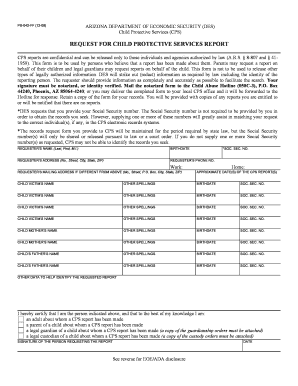
Get Request For Child Protective Services Report - Find Laws
How it works
-
Open form follow the instructions
-
Easily sign the form with your finger
-
Send filled & signed form or save
How to fill out the Request For Child Protective Services Report - Find Laws online
Filling out the Request For Child Protective Services Report is an essential step for individuals who need access to their CPS reports. This guide provides a clear, user-friendly approach to completing this form online, ensuring that you can navigate the process with confidence.
Follow the steps to successfully complete your Request For Child Protective Services Report online.
- Click the ‘Get Form’ button to obtain the form and open it in the document editor.
- Begin by filling in the requester's name, birthdate, and social security number. Ensure that the information is accurate and complete to facilitate the search.
- Provide the requester's address and phone numbers, including work and home, to ensure proper identification and communication.
- If the mailing address is different from the requester’s address, fill in the separate mailing address to ensure that all correspondence reaches you.
- List the approximate date(s) of the CPS report(s) that you are requesting. This information will help in locating the specific records you seek.
- For each child victim, provide their name, other possible spellings, birthdate, and social security number if you choose to include it.
- Similarly, fill in the details for the child’s mother and father following the same format as above.
- If there is any additional information that might help identify the requested report, provide that information in the designated area.
- Sign the document, certifying that you are the person indicated above, and specify your relationship to the child if applicable.
- Ensure that your signature is notarized or that your identity is verified by CPS staff if you are submitting the form in-person.
- Finally, mail the notarized form to the Child Abuse Hotline or deliver it to your local CPS office for dispatch. Be sure to retain a copy of your submission for your records.
Complete your documents online with confidence and ensure your requests are processed efficiently.
The law provides for costly fines and civil and criminal forfeitures for persons involved in the production and distribution of child ography, whether or not it is for profitmaking.
Industry-leading security and compliance
US Legal Forms protects your data by complying with industry-specific security standards.
-
In businnes since 199725+ years providing professional legal documents.
-
Accredited businessGuarantees that a business meets BBB accreditation standards in the US and Canada.
-
Secured by BraintreeValidated Level 1 PCI DSS compliant payment gateway that accepts most major credit and debit card brands from across the globe.


