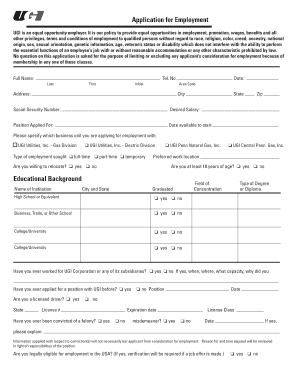
Get Application For Employment - Ugi.com
How it works
-
Open form follow the instructions
-
Easily sign the form with your finger
-
Send filled & signed form or save
How to fill out the Application For Employment - Ugi.com online
Completing the Application For Employment at UGI is a straightforward process that can be done online. This guide aims to provide you with detailed instructions on how to properly fill out the application to improve your chances of being considered for employment.
Follow the steps to complete your application with ease.
- Click ‘Get Form’ button to obtain the form and open it in the editor.
- Begin by entering your full name in the designated fields. Provide your last name, first name, and middle initial. Input your contact telephone number with the area code.
- Enter your complete address, including city, state, and zip code. This information is essential for contact purposes during the hiring process.
- Fill out your Social Security number. This will be used for identification purposes.
- Specify your desired salary along with the position you are applying for. Include the date you are available to start working.
- Indicate which business unit you are applying to by checking the appropriate box. Types include UGI Utilities Inc. - Gas Division, UGI Utilities Inc. - Electric Division, and UGI Penn Natural Gas, Inc.
- Select the type of employment you are seeking: full-time, part-time, or temporary.
- Next, indicate your preferred work location and whether you are willing to relocate by selecting 'yes' or 'no.'
- Confirm that you are at least 18 years of age by selecting 'yes' or 'no.'
- Complete the educational background section by providing the names and locations of institutions attended, along with fields of concentration and whether you graduated.
- In the employment record section, list your previous employers, starting from the most recent. Include the name and address of each employer, along with the phone number, supervisor's name and title, job title, and primary responsibilities.
- If applicable, describe any additional certifications, skills, training, or activities that are relevant to your qualifications.
- Provide professional references, including their names, relationship to you, and phone numbers.
- Complete the optional self-identification section, which includes gender and ethnicity/race. This information is voluntary.
- Indicate whether you have served in the U.S. Armed Forces and list any relevant skills or training acquired.
- Conclude the application by reviewing all entered information for accuracy. Certify that the information is correct by signing and dating the application.
- Finally, save changes, then download, print, or share the completed application as necessary.
Start completing your employment application online today to take the first step towards your future career with UGI.
0:36 3:28 How to add a permanent DO NOT DISTRIBUTE watermark to a PDF YouTube Start of suggested clip End of suggested clip First open windows explorer locate the document you wish to protect. Right click on the pdf. AndMoreFirst open windows explorer locate the document you wish to protect. Right click on the pdf. And choose make secure pdf. In the writer window select the view watermarks tab in the text watermark.
Industry-leading security and compliance
-
In businnes since 199725+ years providing professional legal documents.
-
Accredited businessGuarantees that a business meets BBB accreditation standards in the US and Canada.
-
Secured by BraintreeValidated Level 1 PCI DSS compliant payment gateway that accepts most major credit and debit card brands from across the globe.


