Loading
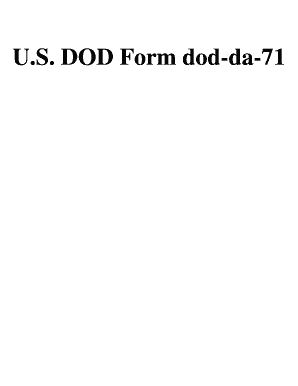
Get Da 71 Pdf Fillable
How it works
-
Open form follow the instructions
-
Easily sign the form with your finger
-
Send filled & signed form or save
How to use or fill out the Da 71 Pdf Fillable online
This guide provides clear, step-by-step instructions on how to fill out the Da 71 Pdf Fillable form online. The form is essential for military personnel to officially accept their appointment and to affirm their commitment to serve.
Follow the steps to complete the Da 71 Pdf Fillable form online.
- Click the ‘Get Form’ button to obtain the Da 71 Pdf Fillable form and open it in your preferred online editing tool.
- Indicate the appointment for which the oath is being executed by placing an 'X' in the appropriate box. Be sure to specify the branch of appointment if you are a commissioned officer in a special branch.
- In the designated section, provide your full name including your first name, middle name, and last name. This should match the name as it appears in your official documentation.
- Enter your Social Security Number (SSN) in the specified field. This information is necessary for identifying your record.
- Fill in the grade of your appointment. This indicates the rank you have been appointed to within the Army.
- Read and affirm the oath provided in the form by checking the appropriate box to indicate you solemnly swear (or affirm) to the terms stated.
- Sign the form with your full name as shown above, ensuring your signature is clear and legible.
- Complete the section for the official administering the oath. This includes filling in the day, month, and year when the oath is taken, along with the grade, component, or office of the official.
- The administering official should sign and date the form, affirming that the oath has been administered properly.
- Once you have filled out all the necessary fields, you can save changes, download, print, or share the filled form as needed.
Complete your documents online easily and efficiently.
You're now in the U.S. military. You're subject to legal orders and entitled to military pay and benefits. In other words, as the song goes, "You're in the Army now.
Industry-leading security and compliance
US Legal Forms protects your data by complying with industry-specific security standards.
-
In businnes since 199725+ years providing professional legal documents.
-
Accredited businessGuarantees that a business meets BBB accreditation standards in the US and Canada.
-
Secured by BraintreeValidated Level 1 PCI DSS compliant payment gateway that accepts most major credit and debit card brands from across the globe.


