Loading
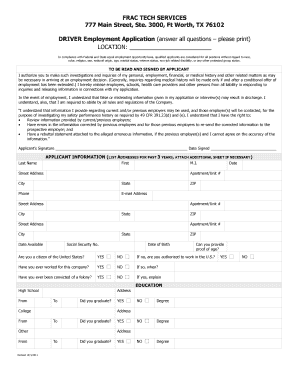
Get How To Fill Fts Form
How it works
-
Open form follow the instructions
-
Easily sign the form with your finger
-
Send filled & signed form or save
How to fill out the How To Fill Fts Form online
Filling out the How To Fill Fts Form online can streamline your job application process. This guide will provide clear and user-friendly instructions to help you complete each section accurately.
Follow the steps to successfully fill out the How To Fill Fts Form online.
- Press the ‘Get Form’ button to access the form and open it in your preferred editor.
- Begin with the applicant's information section. Fill in your last name, first name, and middle initial, followed by your address and contact information. If you have lived at multiple addresses in the past three years, ensure all are listed.
- In the education section, specify the schools you attended, including high school and any colleges. Indicate whether you graduated and the degrees received, if applicable.
- In the employment history section, provide details for all employers over the past ten years. Include the complete mailing address for each employer, your job title, starting and ending salaries, and reasons for leaving. Be sure to include specific dates of employment.
- Next, complete the accident history section, detailing any accidents occurring in any motor vehicle over the past three years. Indicate whether there were any fatalities or injuries.
- In the license information section, confirm you hold only one driver's license and provide the necessary details. Answer questions related to any prior denials or suspensions.
- Provide information regarding military service, if applicable, and list three professional references that are not related to you.
- After filling out all required sections, review your entries for accuracy and completeness. Finally, electronically sign the application, confirming that all information is accurate to the best of your knowledge.
- Once you have completed the form, you can save your changes, download it, print it, or share it as necessary.
Start filling your forms online today to enhance your application process.
The New Zealand ETA application process is very simple and 100 % online. Once the application is submitted and accepted, the applicant will receive a confirmation with a reference number that must be shown to the immigration officers upon arrival. Yes, it's that simple.
Industry-leading security and compliance
US Legal Forms protects your data by complying with industry-specific security standards.
-
In businnes since 199725+ years providing professional legal documents.
-
Accredited businessGuarantees that a business meets BBB accreditation standards in the US and Canada.
-
Secured by BraintreeValidated Level 1 PCI DSS compliant payment gateway that accepts most major credit and debit card brands from across the globe.


