Loading
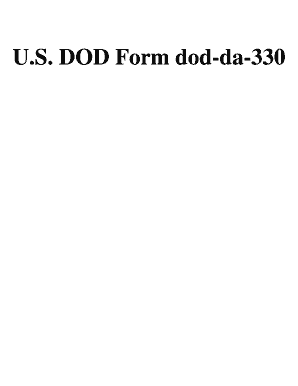
Get Pdf Forms: Fillable Savable: Dod-da - Usa-federal-forms.com
How it works
-
Open form follow the instructions
-
Easily sign the form with your finger
-
Send filled & signed form or save
How to use or fill out the PDF Forms: Fillable Savable: DOD-DA - USA-Federal-Forms.com online
Filling out the PDF Forms: Fillable Savable: DOD-DA is an essential task for individuals seeking to document their language proficiency formally. This guide provides clear, step-by-step instructions designed to help users complete the form accurately and efficiently.
Follow the steps to fill out the form correctly:
- To access the form, click the ‘Get Form’ button which will allow you to open the PDF document in your preferred editor.
- Begin by filling in your name as it appears on official documents, including your last name, first name, and middle initial in the designated fields.
- Enter your Social Security Number (SSN) as required for identification purposes.
- Indicate your grade, SSI/PMOS, and the control language, noting that the control language field can be left blank.
- Fill in your organization, station, and major command, specifying the precise details of your current position.
- Provide the foreign language(s) you are evaluating by completing the designated fields with the respective language codes as applicable.
- Assess and document your language proficiency in speaking, listening, and reading by entering the appropriate ratings and scores based on the evaluation method used.
- Include the date of evaluation, ensuring you input the year, month, and day accurately.
- In the remarks section, provide additional details regarding the types of standardized tests completed and any relevant class information.
- Finally, complete the reporting officer section by entering their typed name, rank, unit, branch, date, and signature, ensuring all information is correct before finalizing your document.
Start filling out your documents online today to ensure a smooth and efficient process.
United States Office of Personnel Management Agency overviewHeadquartersTheodore Roosevelt Federal Building 1900 E Street, NW Washington, D.C., USEmployees2,448 (2021)Annual budget$329,755,000 (2021)Agency executiveKiran Ahuja, Director5 more rows
Industry-leading security and compliance
US Legal Forms protects your data by complying with industry-specific security standards.
-
In businnes since 199725+ years providing professional legal documents.
-
Accredited businessGuarantees that a business meets BBB accreditation standards in the US and Canada.
-
Secured by BraintreeValidated Level 1 PCI DSS compliant payment gateway that accepts most major credit and debit card brands from across the globe.


