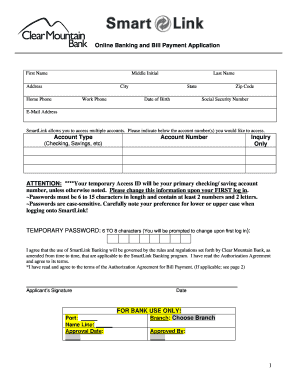
Get Application For Bill Clear Form
How it works
-
Open form follow the instructions
-
Easily sign the form with your finger
-
Send filled & signed form or save
How to fill out the Application For Bill Clear Form online
Filling out the Application For Bill Clear Form online is a straightforward process that allows you to manage your banking needs effectively. This guide will walk you through each section of the form, ensuring you have all the information needed to complete it accurately.
Follow the steps to successfully complete the form
- Click the ‘Get Form’ button to obtain the Application For Bill Clear Form and open it in your chosen editor.
- Enter your first name in the designated field. Make sure to use your legal name as this will be used for identification purposes.
- Fill in your middle initial, if applicable. If you do not have a middle initial, you may leave this section blank.
- Provide your last name in the appropriate field, ensuring correct spelling to avoid any issues.
- Input your residential address, including the street number and name, to ensure that all correspondence reaches you.
- Fill out the city and state fields where you reside, along with your zip code.
- Enter your home phone number in the designated field. Include the area code to ensure proper connectivity.
- If applicable, provide your work phone number in the specified field. This information can be used for verification purposes.
- Input your date of birth. This is a vital piece of information for identity verification.
- Enter your Social Security number (SSN) in the required field. Ensure this information is accurate and kept secure.
- Provide your email address so you can receive important updates regarding your application.
- Indicate the account number(s) you wish to access using SmartLink by selecting the appropriate account type (e.g., checking or savings) and entering the corresponding account number.
- Choose whether you are applying for inquiry-only access, if applicable, by placing a checkmark in the designated field.
- Create a temporary password that meets the criteria specified; ensure it is secure and memorable, as you will be prompted to change it upon first login.
- Review the agreement on the use of SmartLink Banking carefully. Ensure you understand the terms outlined before proceeding.
- Sign the application in the designated Applicant’s Signature area to indicate your consent and understanding of the terms.
- Fill out the date when you are submitting the application.
- Once all fields are completed and verified, save your changes, download a copy for your records, or print the document if necessary.
Complete your Application For Bill Clear Form online today for efficient banking management.
To fill up a BOL, or Bill of Lading, start by entering the shipper's and consignee's names along with their addresses. Next, provide specific details about the cargo being shipped, including weight, dimensions, and any special handling instructions. Use the Application For Bill Clear Form to ensure that your entries are correct, as this helps avoid discrepancies during transport. A correctly completed BOL sets the foundation for a smooth shipping experience.
Industry-leading security and compliance
-
In businnes since 199725+ years providing professional legal documents.
-
Accredited businessGuarantees that a business meets BBB accreditation standards in the US and Canada.
-
Secured by BraintreeValidated Level 1 PCI DSS compliant payment gateway that accepts most major credit and debit card brands from across the globe.


