Loading
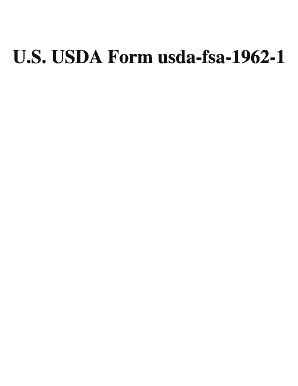
Get Fsa 1962 Form
How it works
-
Open form follow the instructions
-
Easily sign the form with your finger
-
Send filled & signed form or save
How to fill out the Fsa 1962 Form online
Filling out the Fsa 1962 Form online can streamline the process of managing agricultural finances and agreements. This guide will walk you through the necessary steps to complete the form accurately and efficiently.
Follow the steps to fill out the Fsa 1962 Form online.
- Click ‘Get Form’ button to obtain the form and open it in your selected online editor.
- Begin by entering your name in the designated field. This identifies the individual or entity that is entering into the agreement.
- Specify the crop year for which the agreement is being made. This is important for record-keeping and financial documentation.
- Input the date of the security instrument. This date reflects when the security agreement becomes effective.
- Enter the beginning date of the agreement, which marks the start of the contractual obligations.
- Indicate if any listed items are from a previous Form FSA-1962-01 by marking the appropriate field with an asterisk (*) and providing the beginning date of that prior agreement.
- Fill out the property description section. This includes details for both actual and planned dispositions, such as quantity, how the disposition will occur, the month, and the expected amount of proceeds.
- Continue to document the use of proceeds for both the actual and planned dispositions. Be sure to provide the relevant information for each item as required in the fields provided.
- Review your entries thoroughly for accuracy to ensure all necessary fields are appropriately completed.
- Once you have filled out the form, you can save changes, download for your records, print a copy, or share the form as needed.
Complete your Fsa 1962 Form online today for seamless agricultural management.
Every month, the Department of State publishes the Visa Bulletin, which summarizes the availability of immigrant visa (green card) numbers and indicates when a green card has become available to an applicant based on their category, country of birth, and priority date.
Industry-leading security and compliance
US Legal Forms protects your data by complying with industry-specific security standards.
-
In businnes since 199725+ years providing professional legal documents.
-
Accredited businessGuarantees that a business meets BBB accreditation standards in the US and Canada.
-
Secured by BraintreeValidated Level 1 PCI DSS compliant payment gateway that accepts most major credit and debit card brands from across the globe.


