Loading
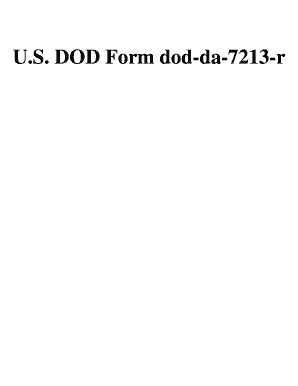
Get U.s. Dod Form Dod-da-7213-r. Free Download
How it works
-
Open form follow the instructions
-
Easily sign the form with your finger
-
Send filled & signed form or save
How to use or fill out the U.S. DOD Form Dod-da-7213-r. Free Download online
Filling out the U.S. DOD Form Dod-da-7213-r is a crucial step for documenting missile firing data for the Dragon and TOW missile systems. This guide will provide you with a clear understanding of each section of the form and detailed instructions on how to complete it correctly.
Follow the steps to successfully fill out the form.
- Click the ‘Get Form’ button to obtain the U.S. DOD Form Dod-da-7213-r, and open it in your preferred editing program.
- Begin by filling in the 'Missile system' section, selecting 'Dragon' or 'TOW' as applicable. This provides clarity on which missile system the report pertains to.
- Enter the 'Missile serial number' in the designated field to ensure tracking of the specific missile used during the firing event.
- Document the 'National Stock No.' and 'Warhead type' to provide details on the missile type and its corresponding inventory number.
- In the 'Mount' section, indicate whether the missile was mounted on ground equipment or a specific vehicle such as a jeep or truck.
- Fill in the 'Unit mailing address' to ensure accurate delivery of the form to the appropriate command.
- Specify the 'Firing agency' and 'Missile lot number' to identify the organization responsible for the firing and the batch of missiles used.
- Indicate the 'Time of missile firing' using military time and the date in the format of month, day, and year.
- Fill in the 'Location (Post) where fired' to provide context for the missile launch and its environment.
- Select light conditions at the time of firing from options like day, twilight, or night; this information is critical for analysis.
- Complete the 'Purpose of firing' section, marking from options such as annual service practice, demonstration, or other specified purposes.
- Document weather conditions such as clear, fog/mist, or rain, which may impact missile performance.
- If applicable, specify the gunner's experience and detail their position during the firing.
- In blocks 20-23, provide information specific to TOW/Cobra operations, including altitude and speed of the aircraft.
- Specify the target type, speed, direction, and other relevant details, including whether the target was hit and the warhead's function.
- Complete any remarks if the flight was unusual or a target miss occurred. Provide as much detail as necessary.
- Finally, ensure that the 'Gunner's name' and 'Officer in charge' sections are filled in and that the form is sent to the designated address.
- Review all entries for accuracy, and then save changes to the form, allowing for download, printing, or sharing as needed.
Start filling out your U.S. DOD Form Dod-da-7213-r online today!
Related links form
Account holders can requisition publications and forms by going to the APD Web site, http://.apd.army.mil. Go to the pull-down menu Order Pubs/Forms, and then select Ordering Portal. You will be required to log in using your CAC card and then your APD account number and password.
Industry-leading security and compliance
US Legal Forms protects your data by complying with industry-specific security standards.
-
In businnes since 199725+ years providing professional legal documents.
-
Accredited businessGuarantees that a business meets BBB accreditation standards in the US and Canada.
-
Secured by BraintreeValidated Level 1 PCI DSS compliant payment gateway that accepts most major credit and debit card brands from across the globe.


