Loading
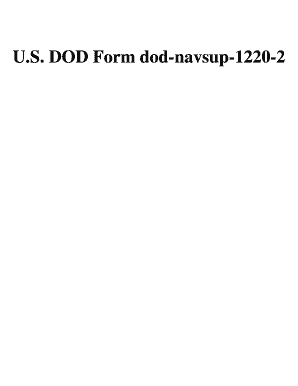
Get Navsup 1220 2
How it works
-
Open form follow the instructions
-
Easily sign the form with your finger
-
Send filled & signed form or save
How to fill out the Navsup 1220 2 online
Filling out the Navsup 1220 2, known as the allowance change request form, is a crucial process for users needing to manage and request changes in equipment allowances. This guide will provide clear, step-by-step instructions to help you complete this form accurately and efficiently online.
Follow the steps to complete the Navsup 1220 2 online.
- Use the ‘Get Form’ button to access the form for editing.
- In the FROM section, fill in your details, including the official correspondence format and the corresponding date.
- Enter the serial number which includes the ship type or hull number, as well as a sequential number.
- Specify the APL/AEL/RIC/Instruction number that is affected by this request.
- Indicate the status of the requested or allowed item by placing an 'x' in the appropriate checkbox for item addition or deletion.
- Provide the National Stock Number (NSN) or, if applicable, the Federal Supply Code and part number.
- List the equipment or component name associated with the stock number.
- Fill out the unit of issue, using the approved abbreviation according to the Navy Management Data List.
- Enter the unit price for each item listed.
- State the present quantity allowed, referencing the source and date of the allowance document.
- Detail the new total quantity requested by adding the present quantity allowed to the requested additional quantity.
- Calculate and enter the extended value of change, which is the difference between the new quantity and the present quantity multiplied by the unit price.
- Provide a justification for this change, citing appropriate authority and reasons for the request.
- Fill in your information as the submitter, including your name, contact numbers, email address, and signature.
- Input details for the approving official, including their name, contact information, and signature.
- For the first endorsement, provide the name, activity, and contact details of the endorser, along with their signature and remarks on the approval or disapproval of the request.
- Finally, enter any necessary copy to details as required.
Encourage timely submission of your documents online to facilitate a smooth approval process.
Industry-leading security and compliance
US Legal Forms protects your data by complying with industry-specific security standards.
-
In businnes since 199725+ years providing professional legal documents.
-
Accredited businessGuarantees that a business meets BBB accreditation standards in the US and Canada.
-
Secured by BraintreeValidated Level 1 PCI DSS compliant payment gateway that accepts most major credit and debit card brands from across the globe.


