Loading
Get Pdf Filler Dod Form 392
How it works
-
Open form follow the instructions
-
Easily sign the form with your finger
-
Send filled & signed form or save
How to fill out the Pdf Filler Dod Form 392 online
The Pdf Filler Dod Form 392 is a crucial document for individuals needing to express their assignment preferences within the airman community. This guide will provide you with clear, step-by-step instructions on how to effectively fill out this form online, ensuring you can navigate the process with ease.
Follow the steps to complete the Pdf Filler Dod Form 392 online:
- Click the ‘Get Form’ button to obtain the form and open it in the editor.
- Start by filling out the first section, which requests your full name (last, first, middle initial), grade, and social security number. Make sure to input this information accurately as it is critical for identification purposes.
- Proceed to specify your oversea preference. Enter up to eight bases, countries, or preferences in your preferred order. If you choose not to volunteer for oversea duty, simply write 'none' in the first preference block.
- Next, input your CONUS preferences by entering up to eight bases or locales that you would prefer to be assigned to in the continental United States. If you have no specific location in mind, indicate 'none' in the first preference block.
- In the AFPC-controlled special duty assignment volunteer status section, indicate if you wish to volunteer and specify the type of duty along with your geographical preferences. If you are not volunteering, enter 'none'.
- Review the certification section, confirming that you have read and understood all items on the form. Sign and date this section to acknowledge your voluntary status for any listed locations.
- If applicable, the commander's certification must be completed for members volunteering for AFPC-controlled special duty assignments. It requires a signature and date after a personal interview with your commander.
- Finally, ensure all information is correct, save your changes, and proceed to download, print, or share the completed form as needed.
Complete your Pdf Filler Dod Form 392 online today for a seamless submission process!
has a rating of 4.39 stars from 82,602 reviews, indicating that most customers are generally satisfied with their purchases. Reviewers satisfied with most frequently mention customer service, free trial, and great product. ranks 1st among Business Documents sites.
Industry-leading security and compliance
US Legal Forms protects your data by complying with industry-specific security standards.
-
In businnes since 199725+ years providing professional legal documents.
-
Accredited businessGuarantees that a business meets BBB accreditation standards in the US and Canada.
-
Secured by BraintreeValidated Level 1 PCI DSS compliant payment gateway that accepts most major credit and debit card brands from across the globe.


