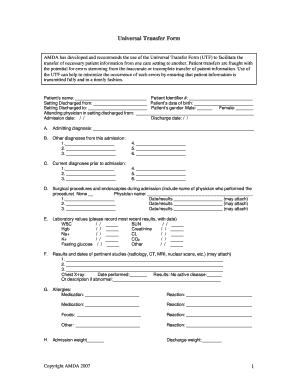
Get Universal Transfer Form
How it works
-
Open form follow the instructions
-
Easily sign the form with your finger
-
Send filled & signed form or save
How to fill out the Universal Transfer Form online
The Universal Transfer Form is a vital document designed to ensure the accurate and complete transfer of patient information between different care settings. Filling out this form online can streamline the process and help minimize potential errors during patient transfers.
Follow the steps to fill out the Universal Transfer Form online
- Click ‘Get Form’ button to access the Universal Transfer Form and open it in your preferred editor.
- Begin by entering the patient's name and identifier number in the designated fields. Ensure that this information is accurate as it will be used to track the patient's records.
- Fill in the setting discharged from and the setting discharged to, along with the patient's date of birth and gender. Use clear labels such as 'Male' or 'Female' only where applicable.
- Provide the attending physician's name and the admission and discharge dates, ensuring all dates are accurate and complete.
- Document the admitting diagnosis and any other diagnoses from the admission. Use the space provided for reporting current diagnoses prior to admission.
- In section D, note any surgical procedures and endoscopies during admission, including the name of the physician who performed each procedure.
- Record the most recent laboratory values in section E. Be sure to include the date for each value to ensure up-to-date information is provided.
- List results and dates of pertinent studies in section F. Attach additional documents if necessary.
- Fill in the allergies section, detailing any known medication, food, or other allergies, along with the reactions experienced.
- Complete the admission and discharge weight fields to provide valuable information regarding the patient's status.
- Address advance directives, answering yes or no for resuscitation, artificial nutrition, and further hospitalization, and attach copies if available.
- Indicate if the patient has had a recent fall, whether they wandered unsafely during hospitalization, and note comments regarding the inpatient course.
- Assess the patient’s cognitive status for decision-making, choosing the appropriate category based on their ability.
- Discuss rehabilitation therapy candidacy and set goals if applicable.
- Document discharge medication orders in section O, including rationale, dose, route, and frequency for each medication.
- Fill out dietary preferences, immunizations, and additional orders as needed in the corresponding sections.
- Ensure to follow up on consults, tests, and procedures as outlined. Be thorough in noting any necessary follow-up actions.
- Finally, identify the primary decision-maker for the patient if different from them, and include contact information for both the person completing the form and the primary care physician.
- Once all fields are completed, save changes, download, print, or share the form as required.
Start completing the Universal Transfer Form online today to ensure a smooth transfer of patient information.
Filling out a transfer form involves gathering relevant personal and medical information. Be sure to provide accurate details on the Universal Transfer Form, such as the individual’s medical history, current medications, and contact information for healthcare providers. Following the instructions on the form is crucial, as it ensures a comprehensive and effective transfer. Once completed, review the form for accuracy before submission.
Industry-leading security and compliance
-
In businnes since 199725+ years providing professional legal documents.
-
Accredited businessGuarantees that a business meets BBB accreditation standards in the US and Canada.
-
Secured by BraintreeValidated Level 1 PCI DSS compliant payment gateway that accepts most major credit and debit card brands from across the globe.


