Loading
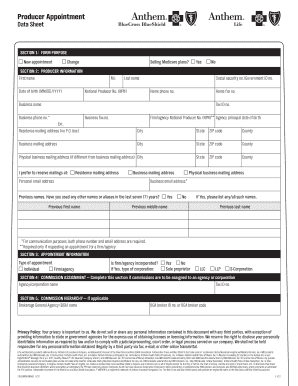
Get Producer Application - Anthem
How it works
-
Open form follow the instructions
-
Easily sign the form with your finger
-
Send filled & signed form or save
How to fill out the Producer Application - Anthem online
This guide provides a clear and supportive walkthrough for users looking to complete the Producer Application for Anthem Blue Cross and Blue Shield. By following these steps, users will understand how to effectively fill out the form and be considered for an active producer contract.
Follow the steps to successfully complete your application.
- Click ‘Get Form’ button to obtain the Producer Application - Anthem and open it in the online editor for completion.
- Review the application requirements thoroughly to ensure that you meet the criteria. This includes verifying your status as a licensed insurance producer and ensuring you have the necessary errors & omissions coverage.
- Fill out the producer information section. This includes entering your first name, last name, date of birth, National Producer Number, and contact details. Make sure to provide your home and business addresses accurately.
- Complete the appointment information section by indicating whether this is for an individual or firm/agency. If applicable, specify the type of corporation for a firm/agency.
- If commissions are to be assigned to an agency or corporation, complete the commission assignment section with the agency’s name and tax ID number.
- Provide details in the employment history section if you have had previous employers in the last two years, including their names and the duration of your employment.
- Attach any necessary licenses and documentation required for the application in the license information section.
- Fill out the errors and omissions policy information by including the policy amount, number, carrier, effective date, and expiration date.
- If you require space for any remarks or additional information, utilize the remarks section to provide clear explanations or additional details.
- Review and sign the authorization section, confirming the accuracy of the information provided. This is critical for the processing of your application.
- Once all sections of the form are completed, save or print the document for your records. You may also choose to share it with the appropriate offices as instructed.
Start filling out your Producer Application - Anthem online today to take the next step in becoming an Anthem producer.
The bonuses allow you to earn up to $25,000 per line of coverage for each group when you sell new dental, vision, life, disability, accident, critical illness, and hospital indemnity accounts with effective dates between February 1, 2023, and January 31, 2024.
Industry-leading security and compliance
US Legal Forms protects your data by complying with industry-specific security standards.
-
In businnes since 199725+ years providing professional legal documents.
-
Accredited businessGuarantees that a business meets BBB accreditation standards in the US and Canada.
-
Secured by BraintreeValidated Level 1 PCI DSS compliant payment gateway that accepts most major credit and debit card brands from across the globe.


