Loading
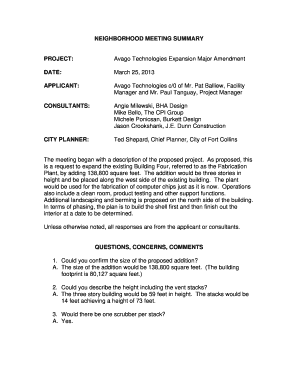
Get Neighborhood Meeting Summary Project: Avago ...
How it works
-
Open form follow the instructions
-
Easily sign the form with your finger
-
Send filled & signed form or save
How to fill out the NEIGHBORHOOD MEETING SUMMARY PROJECT: Avago online
This guide provides clear instructions on how to complete the NEIGHBORHOOD MEETING SUMMARY PROJECT: Avago form online. By following these steps, you will ensure that all necessary information is accurately recorded.
Follow the steps to complete the summary form efficiently.
- Click ‘Get Form’ button to obtain the neighborhood meeting summary form and open it in the designated online editor.
- Begin filling in the date of the meeting in the appropriate field, ensuring accuracy to reflect the actual meeting date.
- Input the applicant's name along with their role or title, and if applicable, include the representatives’ names as indicated in the document.
- In the consultants' section, list the individuals or firms participating in the project, ensuring to mention their roles for clarity.
- Provide a brief description of the project, including the purpose and key details such as the size and nature of the expansion.
- Address the section for questions, concerns, and comments by including feedback or inquiries from the public received during the meeting, quoting responses provided when necessary.
- After reviewing all sections for accuracy and completeness, save your changes within the online editor.
Complete your neighborhood meeting summary form online today for a smooth submission process.
Industry-leading security and compliance
US Legal Forms protects your data by complying with industry-specific security standards.
-
In businnes since 199725+ years providing professional legal documents.
-
Accredited businessGuarantees that a business meets BBB accreditation standards in the US and Canada.
-
Secured by BraintreeValidated Level 1 PCI DSS compliant payment gateway that accepts most major credit and debit card brands from across the globe.


