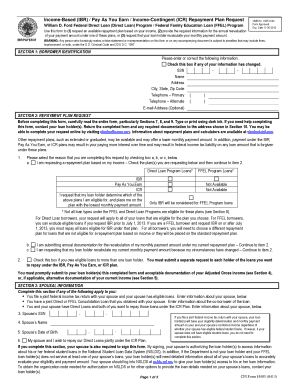
Get Cfi Form H403
How it works
-
Open form follow the instructions
-
Easily sign the form with your finger
-
Send filled & signed form or save
How to fill out the Cfi Form H403 online
This guide provides clear instructions on how to complete the Cfi Form H403 online, which is used to request an income-based repayment plan for your federal student loans. By following these steps, users can ensure accurate and efficient submission of their repayment requests.
Follow the steps to successfully complete your Cfi Form H403 online.
- Click ‘Get Form’ button to access the form and open it in the editor.
- Begin with Section 1: Borrower identification. Fill in your Social Security Number, name, address, and contact information. Ensure that all information is accurate and check the box if any of your details have changed.
- Move to Section 2: Repayment plan request. Select the reason for completing the request by checking the appropriate box and indicate the repayment plan options you are applying for, including IBR, Pay As You Earn, or ICR.
- Proceed to Section 3: Spousal information, if applicable. Provide information about your spouse if you are filing jointly or if they have eligible loans.
- Complete Section 4: Family size and federal tax information. Enter your family size and answer whether you filed federal tax returns for the last two years.
- If necessary, fill out Section 5: Alternative documentation of income. Provide documentation if your current income significantly differs from what is on your tax returns.
- Section 6 includes borrower requests and agreements. Review and read through the terms before signing.
- Complete Section 7 with instructions from the form and ensure you are using dark ink when typing or printing your entries.
- After filling out all necessary sections, save your changes. Finally, print or share the completed form, ensuring you send it to the correct address as listed in Section 10.
Complete your Cfi Form H403 online today to streamline your repayment process and ensure you receive the assistance you need.
To submit a FIRC, or Flight Instructor Refresher Course, you need to ensure you complete all necessary training and documentation. After completing your course, gather required forms, including CFI Form H403, which outlines your accomplishments. You can then submit these materials electronically or via mail to the FAA, depending on their current guidelines. Using platforms like uslegalforms can simplify this process by providing easy access to necessary forms and instructions.
Industry-leading security and compliance
-
In businnes since 199725+ years providing professional legal documents.
-
Accredited businessGuarantees that a business meets BBB accreditation standards in the US and Canada.
-
Secured by BraintreeValidated Level 1 PCI DSS compliant payment gateway that accepts most major credit and debit card brands from across the globe.


