Loading
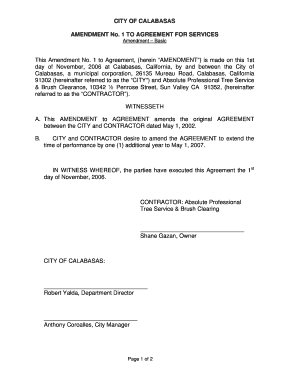
Get Absolute Contract Amendment Agreement 101906doc
How it works
-
Open form follow the instructions
-
Easily sign the form with your finger
-
Send filled & signed form or save
How to fill out the Absolute Contract Amendment Agreement 101906doc online
This guide provides clear and supportive instructions for filling out the Absolute Contract Amendment Agreement 101906doc online. Whether you are familiar with legal documents or a first-time user, this step-by-step approach will help you navigate each section with ease.
Follow the steps to complete your agreement effectively.
- Click ‘Get Form’ button to access the document and open it in the editor.
- Review the introductory information in the document, noting the parties involved: 'City of Calabasas' and 'Absolute Professional Tree Service & Brush Clearance'. Ensure that the names and addresses are accurate.
- Locate the section that details the purpose of the amendment. This will state the amendment’s aim, such as the extension of performance time or other modifications.
- Fill in the date of the amendment and any required specific terms related to the extension or changes being made to the original agreement.
- Ensure that all relevant signatures are included in the appropriate sections of the form. This includes that of the contractor and authorized city representatives.
- Add any additional notes, if there are specific conditions or attachments related to the amendment that should be included.
- After completing all sections, save your changes. You may also choose to download, print, or share the completed form as needed.
Start completing your documents online today to streamline your agreement process.
Contract modification means any changes in the terms or provisions of the Contract which are reduced to writing and fully executed by both parties. Amendment means a written agreement, signed by the Parties, which documents changes to the Contract other than those permitted by Work Orders or Technical Guidance Letters.
Industry-leading security and compliance
US Legal Forms protects your data by complying with industry-specific security standards.
-
In businnes since 199725+ years providing professional legal documents.
-
Accredited businessGuarantees that a business meets BBB accreditation standards in the US and Canada.
-
Secured by BraintreeValidated Level 1 PCI DSS compliant payment gateway that accepts most major credit and debit card brands from across the globe.


