Loading
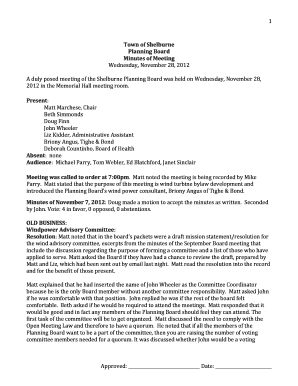
Get How To Make Meeting Notes
How it works
-
Open form follow the instructions
-
Easily sign the form with your finger
-
Send filled & signed form or save
How to fill out the How To Make Meeting Notes online
Creating meeting notes can streamline communication and ensure that all relevant information is documented. This guide provides clear, step-by-step instructions for filling out the How To Make Meeting Notes form online.
Follow the steps to complete your meeting notes efficiently.
- Press the ‘Get Form’ button to obtain the form and open it in your preferred online editor. This action will allow you to access and start filling out your meeting notes.
- Begin by entering the date of the meeting at the top of the form. Ensure that this is accurate to maintain a proper record of when events occurred.
- Indicate the name of the committee or board conducting the meeting. This helps clarify which group the notes pertain to.
- Fill in the names of all participants present during the meeting, including roles or titles where applicable. Don't forget to mention any individuals who were absent.
- Document the time the meeting was called to order. This provides a clear timeline of the meeting.
- Summarize key discussions, decisions made, and actions required. Structure this section by using bullet points or headings for clarity.
- For any motions, include the name of the person who made the motion, the outcome of the vote (e.g., in favor, opposed, abstaining), and related details.
- At the bottom of the form, ensure that designated individuals sign off on the meeting notes, including their names and titles, along with the date of approval.
- Once you have filled out all necessary sections, review the document for accuracy before proceeding to save your data.
- Save your changes, and consider downloading, printing, or sharing the completed meeting notes as needed.
Start filling out your meeting notes online today to enhance your documentation process!
What to include when writing meeting minutes? Meeting basics like name, place, date and time ... List of meeting participants. ... Meeting purpose. ... Agenda items. ... Next meeting date and place. ... Documents to be included in the meeting report. ... Key action items.
Industry-leading security and compliance
US Legal Forms protects your data by complying with industry-specific security standards.
-
In businnes since 199725+ years providing professional legal documents.
-
Accredited businessGuarantees that a business meets BBB accreditation standards in the US and Canada.
-
Secured by BraintreeValidated Level 1 PCI DSS compliant payment gateway that accepts most major credit and debit card brands from across the globe.


