Loading
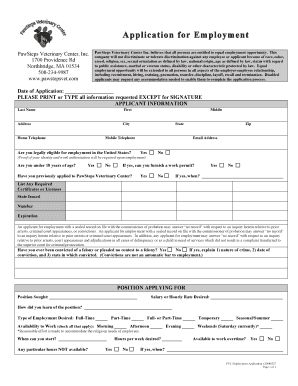
Get Pawsteps
How it works
-
Open form follow the instructions
-
Easily sign the form with your finger
-
Send filled & signed form or save
How to fill out the Pawsteps online application for employment
Filling out the Pawsteps online application for employment is a straightforward process. This guide provides a step-by-step approach to ensure that you complete the application accurately and efficiently.
Follow the steps to successfully complete your application
- Use the ‘Get Form’ button to access the Pawsteps application form and open it in your preferred editor.
- Begin by entering the date of your application in the appropriate field. Ensure that all information is printed or typed clearly, except for your signature.
- In the applicant information section, provide your last name, first name, middle name, address, city, state, zip code, home telephone, mobile telephone, and email address.
- Answer the questions regarding your eligibility for employment in the United States and your age status. Ensure to respond accurately about whether you have previously applied to Pawsteps.
- List any required certificates or licenses in the designated fields, including the issuing state, number, and expiration date.
- Address the inquiry about felony convictions by selecting yes or no and providing additional details if applicable.
- Indicate the position you are applying for, your desired salary or hourly rate, and how you learned about the job.
- Fill out your preferred type of employment, availability for different shifts, and any specific hours you are unavailable.
- Provide your work history in the sections designated for your present or last employer, next previous employer, and another previous employer. Include all relevant details like job titles, dates of employment, duties, responsibilities, and reasons for leaving.
- Complete your educational background by listing your schools, major courses of study, and the highest level of education completed.
- Summarize any skills and qualifications relevant to the position you are applying for, including any military history and skills acquired.
- List at least three professional references with their contact information.
- Read the release and certification section carefully and ensure all information is accurate before signing and dating the application.
- Once completed, save your changes, and choose to download, print, or share the form as needed.
Start your application today and take a step towards joining the Pawsteps team!
To get $dogs coins, consider making purchases on crypto exchanges specialized in this token. You may also earn $dogs coins through activities in certain gaming platforms or by participating in promotional events. Stay informed with Pawsteps for additional earning opportunities in the cryptocurrency landscape.
Industry-leading security and compliance
US Legal Forms protects your data by complying with industry-specific security standards.
-
In businnes since 199725+ years providing professional legal documents.
-
Accredited businessGuarantees that a business meets BBB accreditation standards in the US and Canada.
-
Secured by BraintreeValidated Level 1 PCI DSS compliant payment gateway that accepts most major credit and debit card brands from across the globe.


