Loading
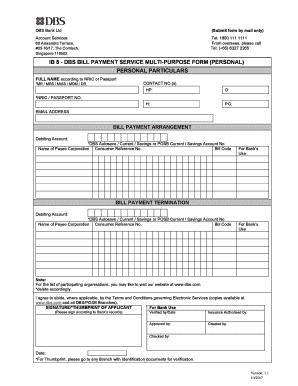
Get Dbs Bill Payment Service Multi-purpose Form (personal) - Dbs Bank
How it works
-
Open form follow the instructions
-
Easily sign the form with your finger
-
Send filled & signed form or save
How to fill out the Dbs Bill Payment Service Multi-purpose Form (personal) - DBS Bank online
The Dbs Bill Payment Service Multi-purpose Form is essential for managing your bill payments through DBS Bank. This guide provides clear and comprehensive instructions to help you seamlessly fill out the form online, ensuring accurate and efficient processing.
Follow the steps to fill out the Dbs Bill Payment Service Multi-purpose Form online:
- Click ‘Get Form’ button to obtain the form and open it in the editor.
- Enter your personal particulars including your full name as stated on your NRIC or passport, and select your title (Mr, Mrs, Miss, Mdm, Dr).
- Provide your contact numbers, including mobile, office, home, and pager if applicable.
- Input your NRIC or passport number and email address for correspondence.
- In the bill payment arrangement section, select the debiting account type from DBS Autosave, Current, Savings, or POSB Current, Savings account. Enter your account number.
- Clearly state the name of the payee corporation along with the consumer reference number and the bill code relevant to your bill payment.
- For bill payment termination, repeat the selection of the debiting account and include all necessary details such as payee corporation, consumer reference number, and bill code.
- Read and agree to the specified terms and conditions by indicating your consent. Ensure to check applicable regulations if necessary.
- Finally, sign the form or provide your thumbprint as required, ensuring it aligns with the bank's records.
- After filling out all sections, save your changes, download a copy, print the form, or share it as needed.
Complete your documents online today for a hassle-free banking experience.
Log in to digibank Online with your User ID & PIN. Complete the Authentication Process. Under at the top and select Update Personal and Contact Details. Update your Personal Particulars and click Next. ... Verify the details and click Submit. ... Complete the Authentication Process.
Industry-leading security and compliance
US Legal Forms protects your data by complying with industry-specific security standards.
-
In businnes since 199725+ years providing professional legal documents.
-
Accredited businessGuarantees that a business meets BBB accreditation standards in the US and Canada.
-
Secured by BraintreeValidated Level 1 PCI DSS compliant payment gateway that accepts most major credit and debit card brands from across the globe.


