Loading
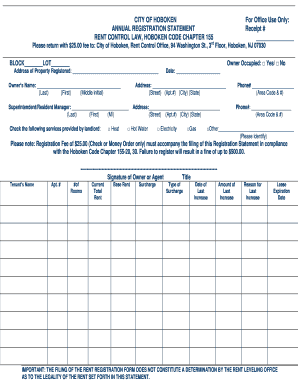
Get Annual Registration Statement - Hobokennj
How it works
-
Open form follow the instructions
-
Easily sign the form with your finger
-
Send filled & signed form or save
How to fill out the ANNUAL REGISTRATION STATEMENT - Hobokennj online
This guide provides clear, step-by-step instructions on how to complete the Annual Registration Statement for Hoboken. By following these directions, you will be able to fill out the form accurately and efficiently online.
Follow the steps to complete your registration statement online.
- Click ‘Get Form’ button to obtain the form and open it in the editor.
- Indicate whether the property is owner-occupied by selecting 'Yes' or 'No' in the designated checkbox.
- Fill in the property details by entering the block and lot numbers in the respective fields.
- Complete the address section by providing the full address of the registered property, including street, apartment number, city, and state.
- Enter the owner's name in the appropriate fields, including last name, first name, and middle initial.
- Provide the owner's address in the same format as the property address, ensuring to include street, apartment number, city, and state.
- Fill in the superintendent or resident manager's name, similarly providing the last name, first name, and middle initial.
- Select the services provided by the landlord by checking the relevant boxes for heat, hot water, electricity, gas, and any other services offered.
- Fill in the phone numbers in the designated fields, ensuring to include the area code.
- Sign the form where indicated, either by the owner or their agent, to validate the registration.
- Lastly, review all the entered information for accuracy and completeness. Once verified, follow the instructions to submit the form online.
Complete your registration statement online today to ensure compliance and avoid penalties.
Among the changes the council approved is a change the initial base rent of a unit and reducing annual rent increases from 7.5 percent to 5 percent.
Industry-leading security and compliance
US Legal Forms protects your data by complying with industry-specific security standards.
-
In businnes since 199725+ years providing professional legal documents.
-
Accredited businessGuarantees that a business meets BBB accreditation standards in the US and Canada.
-
Secured by BraintreeValidated Level 1 PCI DSS compliant payment gateway that accepts most major credit and debit card brands from across the globe.


