Loading
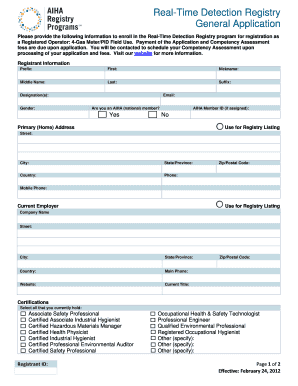
Get Real-time Detection Registry General Application - Aiharegistries
How it works
-
Open form follow the instructions
-
Easily sign the form with your finger
-
Send filled & signed form or save
How to fill out the Real-Time Detection Registry General Application - Aiharegistries online
Filling out the Real-Time Detection Registry General Application is a crucial step for individuals seeking to register as a Registered Operator. This guide will walk you through the process step-by-step, ensuring that you complete the application accurately and efficiently.
Follow the steps to successfully complete your application.
- Click the ‘Get Form’ button to access the application. This will open the form in your preferred online document editor.
- Begin by filling in your registrant information. Enter your prefix, first name, nickname (if applicable), middle name, last name, and suffix. Include your professional designation(s) and an active email address for communication.
- Indicate your gender and whether you are a member of the AIHA (national). Provide your AIHA Member ID if you have one.
- Complete the primary address section by providing your street address, city, state or province, country, zip or postal code, and both phone and mobile numbers.
- Fill in your current employer's information. Provide the company name, address, city, state or province, country, main phone number, website, and zip or postal code, along with your current job title.
- Select all relevant certifications that you currently hold. Options include various safety and health professional certifications as listed in the form.
- Respond to the validation questions regarding felony convictions and professional registration or certification. If you answer 'Yes' to any question, provide a detailed explanation on a separate sheet and submit it with the application.
- Review the certification statement carefully, ensuring that all provided information is accurate. Acknowledge your understanding of the validation and disclaimer statements by signing and dating the form.
- Once you have completed all sections of the application, save your changes. You can download, print, or share the form directly from your document editor.
Complete your application online today to take the next step in your professional journey.
Annotated table of contents Annotated table of contents Provide a chapter outline, including a descriptive paragraph on the key points, themes, and arguments of the material to be covered in the chapter. Sources This need not be comprehensive but say what kinds of archival documents, oral histories, collections, etc.
Industry-leading security and compliance
US Legal Forms protects your data by complying with industry-specific security standards.
-
In businnes since 199725+ years providing professional legal documents.
-
Accredited businessGuarantees that a business meets BBB accreditation standards in the US and Canada.
-
Secured by BraintreeValidated Level 1 PCI DSS compliant payment gateway that accepts most major credit and debit card brands from across the globe.


