Loading
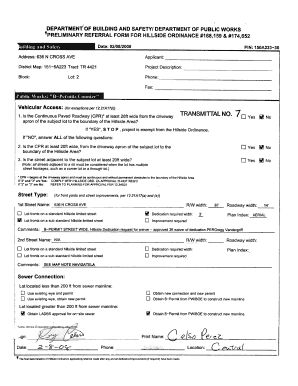
Get 7. Department Of Building And Safety Referral Form. - Eng Lacity
How it works
-
Open form follow the instructions
-
Easily sign the form with your finger
-
Send filled & signed form or save
How to use or fill out the 7. Department Of Building And Safety Referral Form - Eng Lacity online
This guide provides a comprehensive overview of how to accurately complete the 7. Department Of Building And Safety Referral Form. By following these steps, users can ensure they properly fill out the form and submit it online with confidence.
Follow the steps to accurately complete the referral form.
- Press the ‘Get Form’ button to access the referral form in the designated editing interface.
- Begin by entering the date at the top of the form. Be sure to format the date correctly.
- Input the Property Identification Number (PIN) in the designated field, which is crucial for identifying your application.
- Provide the address of the property for which you are making the referral, ensuring it is accurate to avoid any processing delays.
- Fill in the applicant's name in the appropriate section. This should be the person or entity applying for the referral.
- Indicate the district map number and tract information accurately to help with geographical identification.
- Describe the project in detail within the given space, making sure to highlight any relevant features or requirements.
- Respond to the specific questions regarding the vehicular access by selecting the appropriate 'Yes' or 'No' options based on your assessment.
- If relevant questions are answered negatively, ensure to provide the required documentation or information as prompted.
- Once all fields are completed, review the form for accuracy and completeness.
- Save your changes, and choose to download, print, or share the completed form as needed.
Complete your referral form online today to ensure a smooth submission process.
Go to the Benchmark Compliance Status Website or A/RCx Compliance Status Website, select a Compliance year and click Submit. 3. Using your browser's Find function (CTRL+F) search for your building ID/address.
Industry-leading security and compliance
US Legal Forms protects your data by complying with industry-specific security standards.
-
In businnes since 199725+ years providing professional legal documents.
-
Accredited businessGuarantees that a business meets BBB accreditation standards in the US and Canada.
-
Secured by BraintreeValidated Level 1 PCI DSS compliant payment gateway that accepts most major credit and debit card brands from across the globe.


