Loading
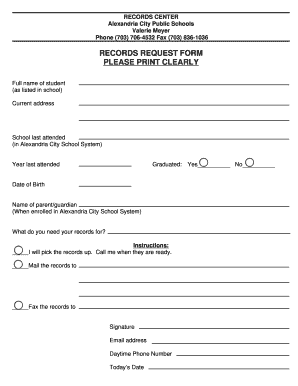
Get Handyman Print Records Keep Form
How it works
-
Open form follow the instructions
-
Easily sign the form with your finger
-
Send filled & signed form or save
How to fill out the Handyman Print Records Keep Form online
The Handyman Print Records Keep Form is essential for managing and documenting handyman services efficiently. This guide will walk you through each section of the form, helping you fill it out accurately and easily.
Follow the steps to complete the form successfully.
- To begin, locate the 'Get Form' button that will allow you to obtain the Handyman Print Records Keep Form. Once you find it, select this button to open the form in an editable format.
- Begin by entering the full name of the student as it appears in school records. Ensure that you print clearly to avoid confusion.
- Next, provide the current address of the student. This information is crucial for ensuring that records are sent to the correct location.
- Indicate the school the student last attended within the Alexandria City School System. This helps to locate their records efficiently.
- Write down the year the student last attended school. This will further assist in retrieving accurate records.
- You will need to specify whether the student graduated. Mark 'Yes' or 'No' accordingly.
- Input the date of birth of the student to confirm their identity and match them with the correct record.
- Provide the name of the parent or guardian at the time of enrollment. This is an important identification step.
- State the purpose for requesting the records. Choose from the provided options: pick-up, mail, or fax. Ensure you indicate your preference clearly.
- Sign the form to authorize the request for records. This step is vital for processing your request.
- Fill in your email address and daytime phone number. This will allow you to be contacted regarding your records.
- Finally, enter today's date to complete the form. Review all information to ensure it is accurate.
- After you have completed filling out the form, you can save your changes, download a copy, print it for your records, or share it as necessary.
Ensure your records are managed efficiently by completing the Handyman Print Records Keep Form online today.
Related links form
Industry-leading security and compliance
US Legal Forms protects your data by complying with industry-specific security standards.
-
In businnes since 199725+ years providing professional legal documents.
-
Accredited businessGuarantees that a business meets BBB accreditation standards in the US and Canada.
-
Secured by BraintreeValidated Level 1 PCI DSS compliant payment gateway that accepts most major credit and debit card brands from across the globe.


