Loading
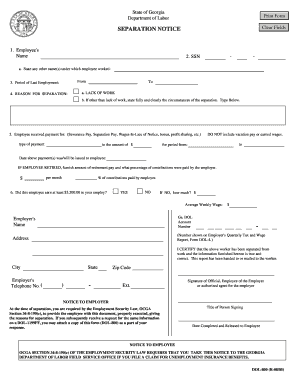
Get Separation Notice - -
How it works
-
Open form follow the instructions
-
Easily sign the form with your finger
-
Send filled & signed form or save
How to fill out the SEPARATION NOTICE online
Completing the Separation Notice correctly is essential for both employers and employees. This guide outlines the steps necessary to fill out the form accurately and efficiently online, ensuring compliance with relevant regulations.
Follow the steps to complete the Separation Notice online.
- Click the ‘Get Form’ button to access the Separation Notice form and open it in the editor.
- Enter the employee's name as it appears on your records. If the name differs from that on the employee's Social Security card, include both names.
- Provide the employee's Social Security Number. Ensure this information is accurate.
- Fill in the period of the last employment by entering the start and end dates.
- Select the reason for separation. If it is due to lack of work, check the corresponding box. If the separation is for another reason, describe it clearly in the space provided.
- Indicate any payments received by the employee, such as severance pay or wages in lieu of notice, specifying the type and date of payment.
- Confirm whether the employee earned at least $3,500.00 during their employment. Check 'Yes' or 'No' and, if 'No', provide the amount earned and the average weekly wage.
- Complete the employer's name and address, ensuring all contact information is current.
- Enter the Georgia DOL account number as shown on the Employer's Quarterly Tax and Wage Report.
- Sign and date the form, ensuring it is signed by an official employee of the employer or an authorized agent.
- Once all sections are completed, you can save your changes, download, print, or share the filled-out Separation Notice.
Complete your documents online for a smoother process.
In Georgia, a separation notice must include information such as the reason for separation, the employee's dates of work, and the employer's details. This document is crucial for determining eligibility for unemployment benefits. You can simplify the process by using US Legal Forms, which offers clear templates that meet Georgia's requirements for a separation notice.
Industry-leading security and compliance
US Legal Forms protects your data by complying with industry-specific security standards.
-
In businnes since 199725+ years providing professional legal documents.
-
Accredited businessGuarantees that a business meets BBB accreditation standards in the US and Canada.
-
Secured by BraintreeValidated Level 1 PCI DSS compliant payment gateway that accepts most major credit and debit card brands from across the globe.


