Loading
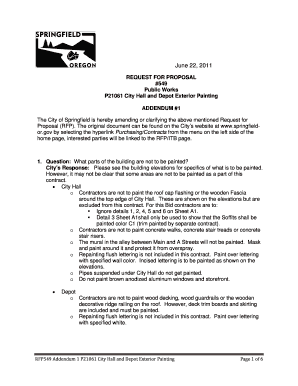
Get Addendum Template Word
How it works
-
Open form follow the instructions
-
Easily sign the form with your finger
-
Send filled & signed form or save
How to fill out the Addendum Template Word online
This guide provides comprehensive instructions on how to fill out the Addendum Template Word online efficiently. By following the outlined steps, users can complete the form accurately, ensuring that all necessary information is included.
Follow the steps to successfully complete the Addendum Template Word online
- Click the ‘Get Form’ button to obtain the form and open it in your designated editing space.
- Begin by filling in the firm name at the top section of the form. Ensure that the name is accurate and reflects the legal entity submitting the proposal.
- Enter the contact email address in the provided field, allowing for communication regarding the proposal.
- Fill in the mailing address and physical address where the firm is located. Accurate addresses are essential for correspondence and potential notifications.
- Provide the city, state, and zip code for the firm’s physical address to ensure accurate location identification.
- Include the phone number and fax number of the firm for further inquiries and documentation exchanges.
- Enter the taxpayer identification number (TIN) and contractor registration number (CCB#) to verify the firm’s compliance and legal standing.
- Designate an authorized representative for the proposal. Include their title and contact information for official recognition.
- Proceed to section 1 and detail the work relating to the City Hall exterior preparation and painting. Include estimated quantities, units, and total costs for clarity.
- Repeat the previous step for section 2, focusing on the Historic Depot, entering all necessary details accurately.
- Complete section 3, which addresses the City Hall as specified. Itemize any changes or amendments clearly, ensuring compliance with the guidelines.
- Finally, ensure that all sections are signed by the person authorized to bind the proposer, along with the date of submission. This is crucial for legal validation.
- After filling out all sections, review and save changes to the document. You can then download, print, or share the completed Addendum Template as needed.
Start completing your Addendum Template Word online now for seamless documentation management.
How to write an addendum to a contract Consider and mirror the language of the original contract. Choose an addendum title. Make clear the parties involved. Clarify the part of the original contract the addendum refers to. Ensure compliance with the original contract and all other relevant regulations.
Industry-leading security and compliance
US Legal Forms protects your data by complying with industry-specific security standards.
-
In businnes since 199725+ years providing professional legal documents.
-
Accredited businessGuarantees that a business meets BBB accreditation standards in the US and Canada.
-
Secured by BraintreeValidated Level 1 PCI DSS compliant payment gateway that accepts most major credit and debit card brands from across the globe.


