Loading
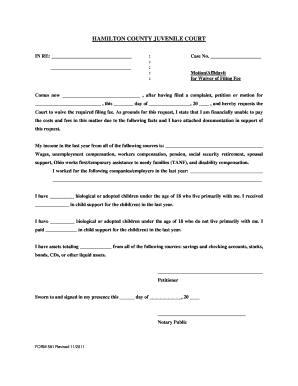
Get For Waiver Of Filing Fee - Hamilton-co
How it works
-
Open form follow the instructions
-
Easily sign the form with your finger
-
Send filled & signed form or save
How to fill out the For Waiver Of Filing Fee - Hamilton-co online
Filing a motion or affidavit for a waiver of filing fee can be essential for individuals who may face financial barriers when seeking legal relief. This guide will help users navigate the online form for the Waiver of Filing Fee in Hamilton County, ensuring all necessary sections are completed accurately.
Follow the steps to complete the waiver form online.
- Click ‘Get Form’ button to obtain the form and open it in the editing interface.
- Begin by entering your full name in the designated section for the petitioner. This should match the name under which the complaint or petition has been filed.
- Next, provide the case number assigned to your complaint, petition, or motion. This information is crucial for identifying your application.
- In the section regarding reasons for the fee waiver, clearly state your financial situation and add any necessary facts that demonstrate your inability to pay. Be sure to mention any supporting documentation that you will attach.
- Document your income for the past year by listing all sources, such as wages, unemployment, and any assistance received. Ensure this section is detailed and accurate.
- Indicate your employment history by naming all companies or employers you worked for during the last year.
- Specify the number of biological or adopted children under 18 years of age who live primarily with you, as well as any child support received.
- If applicable, state the number of biological or adopted children under 18 years of age who do not live primarily with you. Include any child support payments made on their behalf.
- List your total assets, including any savings and checking accounts, stocks, bonds, or other liquid assets in the provided section.
- Once all fields are filled out, review the form for accuracy. After confirming all information is correct, save your changes. Depending on your needs, download, print, or share the completed form as necessary.
Start your application process by filling out the waiver form online today.
Apply for Waiver of Court Fees and Costs Obtain an Application for Waiver of Court Fees and Costs Form from the court clerk or by downloading the Application for Waiver of Court Fees and Costs form from the California Courts website. Fill out the form and submit to Family Law or Probate.
Industry-leading security and compliance
US Legal Forms protects your data by complying with industry-specific security standards.
-
In businnes since 199725+ years providing professional legal documents.
-
Accredited businessGuarantees that a business meets BBB accreditation standards in the US and Canada.
-
Secured by BraintreeValidated Level 1 PCI DSS compliant payment gateway that accepts most major credit and debit card brands from across the globe.


