Loading
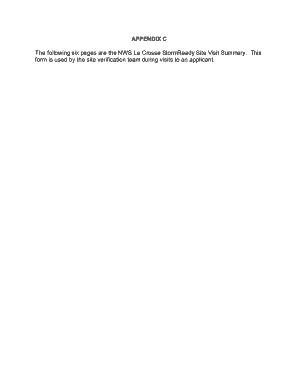
Get Evaluation Form (pdf) - Crh Noaa
How it works
-
Open form follow the instructions
-
Easily sign the form with your finger
-
Send filled & signed form or save
How to fill out the Evaluation Form (PDF) - Crh Noaa online
Filling out the Evaluation Form (PDF) - Crh Noaa is essential for the site verification process. This guide provides you with step-by-step instructions to help you complete the form accurately and efficiently.
Follow the steps to complete the Evaluation Form online.
- Click 'Get Form' button to obtain the Evaluation Form and open it in your chosen editor.
- Begin by filling out the applicant's name, contact information, and phone number in the designated fields.
- Indicate the population served and NOAA Weather Radio coverage, ensuring to provide accurate details in each corresponding section.
- List the dates of the site visit and the names of the site visit team members in the fields provided.
- Fill in the 24 Hour Warning Point location details, entering the necessary information on the infrastructure available for local warning dissemination.
- Document the number of required NOAA Wx Radio components and local alert systems, ensuring to note any additional systems you have in place.
- Describe your hydro-meteorological monitoring systems and whether they are required as per the guidelines.
- Include any pertinent notes related to the written plan that authorizes the Warning Point personnel to activate the warning system.
- Continue to provide exhaustive details for the Emergency Operations Center section, repeating the necessary information as outlined in the earlier steps.
- Ensure to complete the Community NWR-SAME Program section, indicating which local government buildings have access to NOAA Weather Radio and any subsidy programs for specific area message capable radios.
- In the Preparedness/Administration section, specify the number of required community safety talks and related details.
- Complete any additional comments or notes requested throughout the form.
- Once all sections are accurately filled out, save your changes, and choose to download, print, or share the Evaluation Form as needed.
Take action now to complete your Evaluation Form online and contribute to enhancing community preparedness.
Related links form
Hydrologic Outlooks (ESF) are issued to provide information on hydrometeorological conditions which could cause flooding in the near term, generally within 1-7 days.
Industry-leading security and compliance
US Legal Forms protects your data by complying with industry-specific security standards.
-
In businnes since 199725+ years providing professional legal documents.
-
Accredited businessGuarantees that a business meets BBB accreditation standards in the US and Canada.
-
Secured by BraintreeValidated Level 1 PCI DSS compliant payment gateway that accepts most major credit and debit card brands from across the globe.


