Loading
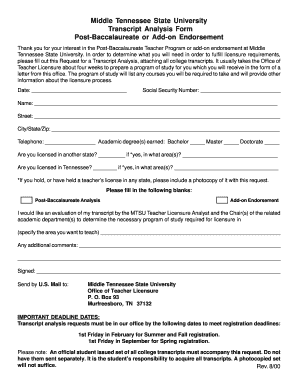
Get Mtsu Transcript
How it works
-
Open form follow the instructions
-
Easily sign the form with your finger
-
Send filled & signed form or save
How to fill out the Mtsu Transcript online
This guide provides a comprehensive overview of how to fill out the Mtsu Transcript online. Whether you are applying for the Post-Baccalaureate Teacher Program or seeking an add-on endorsement, this step-by-step instruction will assist you in completing the necessary forms accurately.
Follow the steps to fill out the Mtsu Transcript.
- Click ‘Get Form’ button to acquire the form and access it in the editor.
- Enter the date in the designated field at the top of the form.
- Provide your Social Security Number in the specified area.
- Fill in your full name, ensuring it matches your official documents.
- Complete your address details, including street, city, state, and zip code.
- Input your telephone number for contact purposes.
- Indicate your academic degrees earned by checking the appropriate boxes for Bachelor, Master, or Doctorate.
- Answer whether you are licensed in another state and specify the area(s) if applicable.
- Indicate if you are licensed in Tennessee and include the relevant areas if applicable.
- Attach a photocopy of your teacher's license if you have held one in any state.
- Specify whether you would like a Post-Baccalaureate Analysis or an Add-on Endorsement.
- Provide information on the area you want to teach for the evaluation.
- Include any additional comments or information in the provided section.
- Sign the form in the designated area.
- Prepare to send the completed form along with all college transcripts to the specified address.
- Finally, review all entered information, then save changes, download, print, or share the form as necessary.
Complete your documents online to streamline the submission process and meet your educational goals.
Official Mtsu Transcripts can often be sent through email if your institution allows it. However, be mindful that many schools require transcripts to be sent directly to ensure their authenticity. Verify the process with your school or the receiving institution to ensure the document meets their requirements.
Industry-leading security and compliance
US Legal Forms protects your data by complying with industry-specific security standards.
-
In businnes since 199725+ years providing professional legal documents.
-
Accredited businessGuarantees that a business meets BBB accreditation standards in the US and Canada.
-
Secured by BraintreeValidated Level 1 PCI DSS compliant payment gateway that accepts most major credit and debit card brands from across the globe.


