Loading
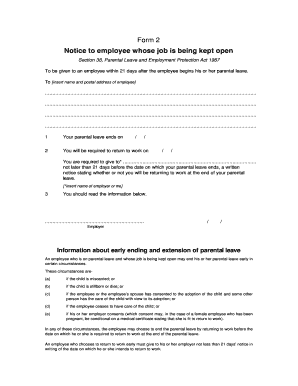
Get Form 2 Notice To Employee Whose Job Is Being Kept Open - Dol Govt
How it works
-
Open form follow the instructions
-
Easily sign the form with your finger
-
Send filled & signed form or save
How to fill out the Form 2 Notice To Employee Whose Job Is Being Kept Open - Dol Govt online
Filling out the Form 2 Notice To Employee Whose Job Is Being Kept Open is an important step in managing your parental leave. This guide will walk you through each section of the form, providing clear instructions to ensure a smooth completion process.
Follow the steps to complete the form accurately.
- Click the ‘Get Form’ button to obtain the form and open it in the editor.
- In the designated space, insert the name and postal address of the employee who is on parental leave. Ensure that all details are accurate to avoid any future complications.
- Enter the expected end date of your parental leave in the format provided. This date is crucial for both you and your employer to manage expectations regarding your return to work.
- Specify the required return-to-work date in the next section. This date should align with your parental leave period and must be communicated accordingly.
- In the next field, indicate to whom the notice will be addressed by inserting the name of your employer or the relevant contact person.
- Read and understand the information provided regarding early ending and extension of parental leave. Familiarize yourself with the circumstances under which you can return early or extend your leave.
- If you choose to end your parental leave early, be aware that you must provide your employer with a written notice at least 21 days prior to your intended return date.
- After ensuring all information is correctly filled out, save your changes. You can then download, print, or share the completed form as needed.
Complete your forms online today for a hassle-free experience.
A resolution always contains: A concise and evocative title (or number) A list of Signatories. The name of the committee or the General Assembly. A set of PREAMBULATORY CLAUSES punctuated by semicolons (;) An address to the Member states or voting parties. A set of OPERATIVE CLAUSES punctuated by commas (,)
Industry-leading security and compliance
US Legal Forms protects your data by complying with industry-specific security standards.
-
In businnes since 199725+ years providing professional legal documents.
-
Accredited businessGuarantees that a business meets BBB accreditation standards in the US and Canada.
-
Secured by BraintreeValidated Level 1 PCI DSS compliant payment gateway that accepts most major credit and debit card brands from across the globe.


