Loading
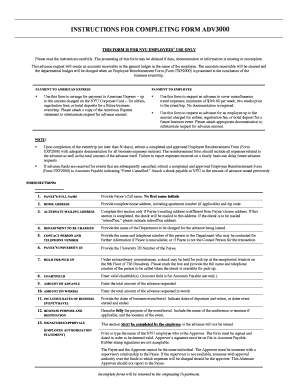
Get Instructions For Completing Form Fa 604
How it works
-
Open form follow the instructions
-
Easily sign the form with your finger
-
Send filled & signed form or save
How to fill out the Instructions For Completing Form Fa 604 online
This guide provides step-by-step instructions for completing the Instructions For Completing Form Fa 604 online. Follow the guidance to ensure your form is accurately filled out and submitted without delays.
Follow the steps to accurately complete your form online.
- Press the ‘Get Form’ button to access the form and view it in the online editor.
- Enter the payee’s full name in the designated field, ensuring no initials are used.
- Fill out the home address section completely, including any apartment number and zip code.
- Complete the alternate mailing address section only if it differs from the home address; provide details if the check is to be mailed interoffice.
- Specify the name of the department that will be charged for the advance in the corresponding field.
- List the contact person’s name and telephone number in case further information is needed regarding the transaction.
- Include the payee's university ID number in the provided field.
- If necessary, check the box to hold a check for pick-up and provide the designated individual’s name and phone number.
- Input the total amount of the advance requested in the amount of advance section.
- Write the total amount in words in the respective section.
- State the inclusive dates of the business event or travel, indicating departure and return.
- Clearly describe the business purpose and destination, including any relevant names of events or locations.
- Ensure the signatures and approvals section is completed by an appropriate individual, with the form signed and dated to validate it.
- Review the entire form for completeness, then save your changes, and proceed to download or print the form as needed.
Complete your documents online today and streamline your workflow.
To file a stipulation in Wisconsin, you'll need to prepare a written agreement between both parties detailing the terms you're agreeing upon. This document must then be submitted to the court for approval. The Instructions For Completing Form Fa 604 can serve as a helpful resource to ensure your stipulation meets all necessary requirements.
Industry-leading security and compliance
US Legal Forms protects your data by complying with industry-specific security standards.
-
In businnes since 199725+ years providing professional legal documents.
-
Accredited businessGuarantees that a business meets BBB accreditation standards in the US and Canada.
-
Secured by BraintreeValidated Level 1 PCI DSS compliant payment gateway that accepts most major credit and debit card brands from across the globe.


