Loading
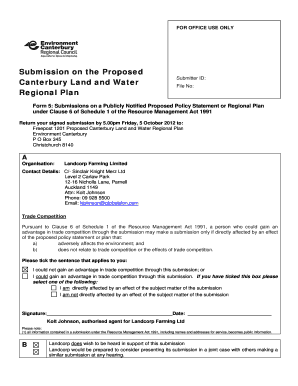
Get Open P65 File Online Form
How it works
-
Open form follow the instructions
-
Easily sign the form with your finger
-
Send filled & signed form or save
How to fill out the Open P65 File Online Form online
This guide provides clear and detailed instructions on how to effectively fill out the Open P65 File Online Form. Whether you are familiar with digital document management or are completing the form for the first time, this resource is designed to help you navigate each section with ease.
Follow the steps to successfully complete and submit the Open P65 File Online Form.
- Press the ‘Get Form’ button to access the form and open it in your preferred online editor.
- Begin by entering your submission information, including the submitter ID and file number.
- Fill out the organizational details section by providing the name of your organization, such as Landcorp Farming Limited.
- Complete the contact details section, ensuring to include the address, attention name, phone number, and email of the contact person.
- Address the trade competition question by selecting the appropriate statement regarding whether this submission could provide a competitive advantage.
- Sign the form in the signature field, and include the date of signing.
- Indicate if you wish to be heard in support of your submission, and if applicable, express your willingness to collaborate with others making similar submissions.
- In the submission details section, specify the provisions your submission relates to, clearly stating if you support, oppose, or seek amendments.
- Provide clear reasons for your position on each provision and detail the specific decisions you seek from the assessing authority.
- Review all entered information carefully for accuracy, then proceed to save changes, download, print, or share the completed form.
Complete your Open P65 File Online Form online today to ensure your submission is received on time.
Adobe PageMaker file formats use various filename extensions, including PMD, PM3, PM4, PM5, PM6 and P65; these should be able to be opened in the applications Collabora Online, LibreOffice or Apache OpenOffice, they can then be saved into the OpenDocument format or other file formats.
Industry-leading security and compliance
US Legal Forms protects your data by complying with industry-specific security standards.
-
In businnes since 199725+ years providing professional legal documents.
-
Accredited businessGuarantees that a business meets BBB accreditation standards in the US and Canada.
-
Secured by BraintreeValidated Level 1 PCI DSS compliant payment gateway that accepts most major credit and debit card brands from across the globe.


