Loading
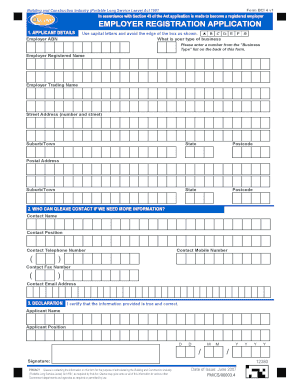
Get Qleave Registration Form
How it works
-
Open form follow the instructions
-
Easily sign the form with your finger
-
Send filled & signed form or save
How to fill out the Qleave Registration Form online
Completing the Qleave Registration Form online is an essential step for employers in the building and construction industry seeking to register for long service leave. This guide provides clear and detailed instructions to help you navigate through the form with ease.
Follow the steps to accurately complete the Qleave Registration Form.
- Click the ‘Get Form’ button to obtain the Qleave Registration Form and open it in your editing program.
- In the 'Applicant Details' section, fill in your employer ABN. Ensure you write using capital letters and do not write near the edge of the box provided.
- Select the type of business from the 'Business Type' list that you can find on the back of the form.
- Enter your employer registered name and trading name.
- Provide your complete street address. This includes the number and street, suburb or town, state, and postcode.
- If your postal address is different from your street address, fill it out in the provided space, including suburb or town, state, and postcode.
- In the next section, provide the contact information for a person Qleave can reach if they need more information. Fill out their name, position, telephone number, mobile number, fax number, and email address.
- Proceed to the 'Declaration' section. Certify that the information you have provided is true and correct.
- Sign the form with your name, indicating your position, and enter the date of signing.
- Once you have completed all sections, you can save your changes. Ensure to download a copy for your records, and print or share the form as necessary.
Take the next step in securing long service leave by completing the Qleave Registration Form online today.
Share Below is the step by step procedure to make a sworn affidavit: Step 1: Prepare a draft in word format. Step 2: Buy Rs. ... Step 3: Print the draft on non-judicial e-stamp paper. Step 4: Meet the notary public near you. Step 5: Notary reads the affidavit, cross verify ID proofs and supporting documents.
Industry-leading security and compliance
US Legal Forms protects your data by complying with industry-specific security standards.
-
In businnes since 199725+ years providing professional legal documents.
-
Accredited businessGuarantees that a business meets BBB accreditation standards in the US and Canada.
-
Secured by BraintreeValidated Level 1 PCI DSS compliant payment gateway that accepts most major credit and debit card brands from across the globe.


