Loading
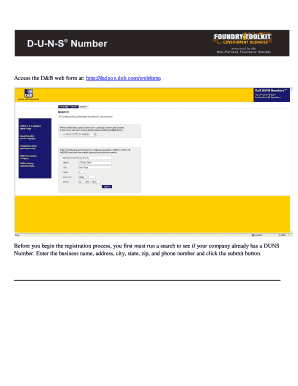
Get D B Webform
How it works
-
Open form follow the instructions
-
Easily sign the form with your finger
-
Send filled & signed form or save
How to use or fill out the D B Webform online
This guide provides clear instructions on how to effectively fill out the D B Webform online. Whether you are registering a new business or requesting a DUNS Number, these steps will help you navigate the process smoothly.
Follow the steps to complete the D B Webform online
- Click the ‘Get Form’ button to access the D B Webform and open it for completion.
- Begin by searching for your company’s existing DUNS Number. Enter your business name, address, city, state, zip code, and phone number, then press the submit button.
- If your company has a DUNS Number, the search results will display your information. Provide your email and contact details to receive the DUNS Number. If there is no match, select the option to request a new D-U-N-S Number.
- On the DUNS Number registration page, fill out the required fields: the legal name of your business, the legal structure (e.g., corporation, partnership), physical address, and mailing address if it differs (ensure to check ‘Same as physical address’ if applicable).
- Enter the executive name and title, choose your primary SIC code from the provided list, and give a brief description of your business operations.
- Select socioeconomic data from the dropdown menu, indicate the number of employees, and report your annual sales or revenue.
- Review the entered information carefully on the verification page, ensuring it is accurate before moving forward.
- On the contact information page, provide the name, title, phone number, and email of your primary contact. This person will be contacted for verification of the DUNS registration.
- Choose ‘Federal Government Contractor or Vendor’ or ‘Both’ if you intend to apply for government grants.
- After submission, a confirmation page will appear indicating that your information has been processed. You will receive your DUNS Number via email. Take note of the email address provided for any inquiries.
Complete your documents online today and streamline your registration process.
Related links form
A D B Webform works by allowing users to input data through various fields, and upon submission, this data is sent to a server for processing. The server then can save the information into databases, send email notifications, or perform other actions based on the user input. This seamless interaction forms a vital part of user engagement on websites.
Industry-leading security and compliance
US Legal Forms protects your data by complying with industry-specific security standards.
-
In businnes since 199725+ years providing professional legal documents.
-
Accredited businessGuarantees that a business meets BBB accreditation standards in the US and Canada.
-
Secured by BraintreeValidated Level 1 PCI DSS compliant payment gateway that accepts most major credit and debit card brands from across the globe.


