Loading
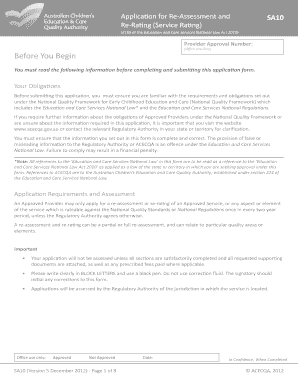
Get Sa10 Application For Re-assessment And Re-rating - Acecqa
How it works
-
Open form follow the instructions
-
Easily sign the form with your finger
-
Send filled & signed form or save
How to fill out the SA10 Application For Re-assessment And Re-rating - Acecqa online
This guide provides comprehensive instructions for completing the SA10 Application For Re-assessment And Re-rating online. It is designed to assist users through each section of the form, ensuring clarity and accuracy throughout the process.
Follow the steps to fill out the SA10 application form online effectively.
- Click ‘Get Form’ button to obtain the application form and open it in the online editor.
- Begin by filling in the Provider Approval Number, which is for office use only. Ensure to have this number ready as it is critical for processing your application.
- Provide the Approved Provider name and number. These details identify your organization, so it's important they match your regulatory information.
- Next, enter your Service Legal Entity name and Service Trading Name to clarify the legal and commercial identities involved.
- Fill in the Service Approval number which you will find on your existing approvals. This number is essential for identifying your service.
- Specify the Service Type. Select the option that best describes the nature of your educational service.
- Provide the complete street address of your service, ensuring all address lines and postal codes are filled properly.
- Indicate whether the postal address is the same as the street address. If not, complete the postal address sections as instructed.
- Input the date of your last assessment, using the specified format of DD/MM/YYYY. This informs the authority of your service's history.
- Select the overall assessment rating and specify the type of re-assessment and re-rating you are applying for. If applicable, provide details of the quality areas or elements involved.
- Include a written statement explaining the reasons for seeking re-assessment to give context to your application.
- Attach any relevant documentation that supports your application, such as policies, procedures, or curriculum documents.
- Complete the section with your name and contact details for the application. Ensure accuracy to facilitate communication.
- Read the Applicant Declaration carefully, fill in your name and position, and ensure you understand the obligations before signing.
- If applicable, include the second applicant’s details and signature, following proper signing guidelines provided.
- Review all sections to ensure completeness. Once confirmed, you can save changes, download, print, or share the application as necessary.
Complete the SA10 Application For Re-assessment And Re-rating online today to ensure your service meets the National Quality Standards.
Insert a page break Click the worksheet that you want to print. On the View tab, in the Workbook Views group, click Page Break Preview. You can also click Page Break Preview. ... Do one of the following: ... On the Page Layout tab, in the Page Setup group, click Breaks. Click Insert Page Break.
Industry-leading security and compliance
US Legal Forms protects your data by complying with industry-specific security standards.
-
In businnes since 199725+ years providing professional legal documents.
-
Accredited businessGuarantees that a business meets BBB accreditation standards in the US and Canada.
-
Secured by BraintreeValidated Level 1 PCI DSS compliant payment gateway that accepts most major credit and debit card brands from across the globe.


