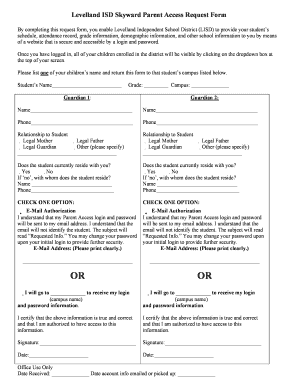
Get Levelland Skyward
How it works
-
Open form follow the instructions
-
Easily sign the form with your finger
-
Send filled & signed form or save
How to fill out the Levelland Skyward online
Filling out the Levelland Skyward Parent Access Request Form is a straightforward process that allows you to gain access to your student's essential school information through a secure online platform. This guide provides clear, step-by-step instructions to help you complete the form accurately.
Follow the steps to fill out the Levelland Skyward form online.
- Press the ‘Get Form’ button to retrieve the request form and open it in the designated editor.
- Begin by entering one of your child’s names in the provided field, along with their grade and campus information.
- In the section for Guardian 1, enter the name, phone number, and relationship to the student. Repeat this for Guardian 2.
- Indicate whether the student resides with you by checking 'Yes' or 'No.' If 'No,' provide the name and phone number of the person the student resides with.
- Review the E-Mail Authorization section. Enter your email address clearly, and understand that your login and password will be sent to this address. Alternatively, select to receive your login information at a specified campus.
- Certify the information you have provided is true and correct by signing the form. Ensure that the date is also included.
- Finally, save your changes, and you may choose to download, print, or share the completed form as necessary.
Complete your request form online today to gain access to your student's important information.
If you need to recover your Levelland Skyward account, start by visiting the login page and selecting the 'Forgot Password' option. Follow the on-screen instructions to reset your password using the email associated with your account. If you encounter any issues, consider reaching out to your school’s tech support for assistance, ensuring you regain access quickly.
Industry-leading security and compliance
-
In businnes since 199725+ years providing professional legal documents.
-
Accredited businessGuarantees that a business meets BBB accreditation standards in the US and Canada.
-
Secured by BraintreeValidated Level 1 PCI DSS compliant payment gateway that accepts most major credit and debit card brands from across the globe.


