Loading
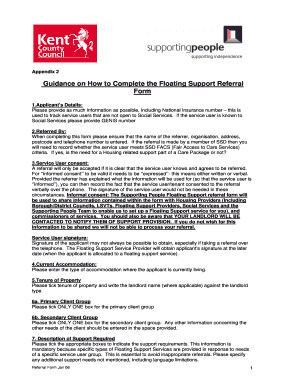
Get Kcconline Submission Form
How it works
-
Open form follow the instructions
-
Easily sign the form with your finger
-
Send filled & signed form or save
How to fill out the Kcconline Submission Form online
Completing the Kcconline Submission Form online is a straightforward process that ensures all necessary information is submitted accurately. This guide will provide a clear, step-by-step approach to help users navigate each component smoothly.
Follow the steps to fill out the Kcconline Submission Form online.
- Click the ‘Get Form’ button to access the submission form and open it in your preferred editor.
- Begin by entering the applicant’s details. Include as much information as possible, such as the National Insurance number for tracking purposes. If known to Social Services, provide the GENIS number.
- In the 'Referred By' section, ensure to fill in the referrer's name, organization, address, postcode, and contact number. If the referral is made by a member of Social Services, record whether the service user meets the Fair Access to Care Services criteria.
- Obtain consent from the service user. It is essential that they understand and agree to the referral. Record if consent was expressed verbally or in writing, as applicable.
- Provide details about the current accommodation where the applicant resides, selecting the appropriate type from the options given.
- Tick the tenure of the property and write the landlord's name if applicable. This information is vital for processing the referral.
- For primary and secondary client groups, select one option from each section to classify the client's needs accurately.
- In the 'Description of Support Required' section, tick all relevant support needs to ensure alignment with available services.
- Estimate the approximate support hours required each week and provide the number if it exceeds three hours.
- If the service user has a preferred support provider, note their name in the designated space.
- Identify any other professionals involved with the service user, providing their details as necessary.
- Document any known risk issues, since this is critical information for the referral process.
- Finally, ensure the referral form is signed and dated by the referrer before submission.
- After completing the form, you can save your changes, download, print, or share the form as required.
Complete your Kcconline Submission Form online today to ensure efficient processing of your referral.
Kellogg Community College is ranked #1,632 out of 2,241 schools in the nation for overall quality on College Factual's 2023 Best Colleges list.
Industry-leading security and compliance
US Legal Forms protects your data by complying with industry-specific security standards.
-
In businnes since 199725+ years providing professional legal documents.
-
Accredited businessGuarantees that a business meets BBB accreditation standards in the US and Canada.
-
Secured by BraintreeValidated Level 1 PCI DSS compliant payment gateway that accepts most major credit and debit card brands from across the globe.


